Hi Christian,
Thank you for your response.
I did try your sugesstion to use Command String, then enter 3 and [sudo] as auth prompt but it does not work.
The menu is displayed once I click on Putty from PAM Access Page:
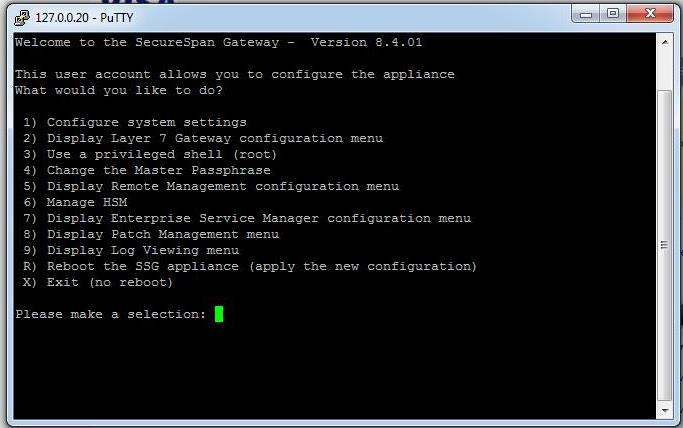
Once I enter 3 and press Enter I am still asked to provide the password:
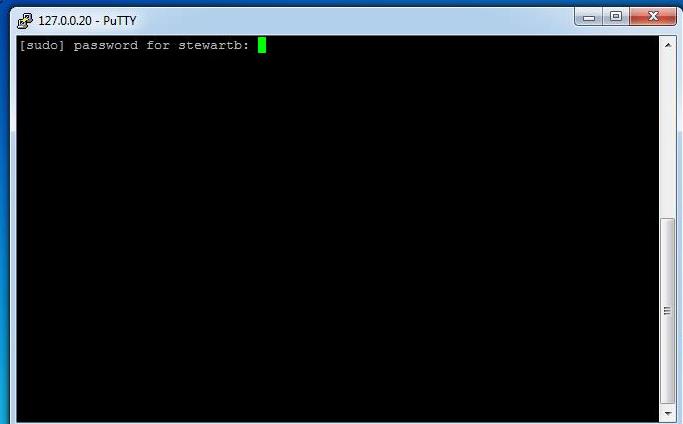
And here are my configurations in PAM:
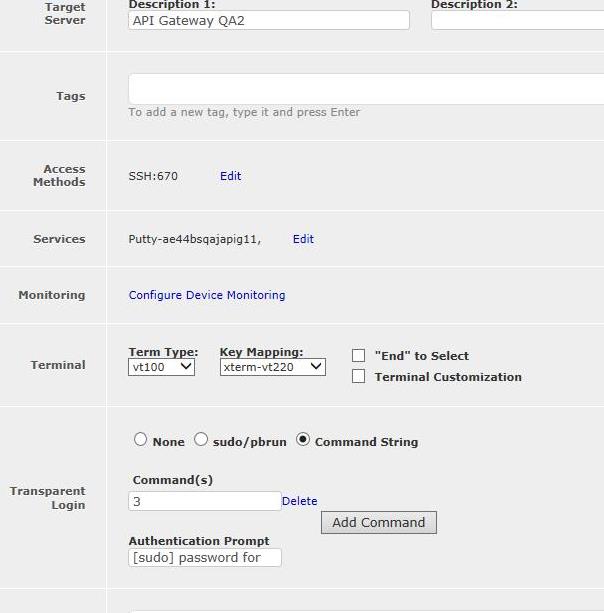
Am I doing something wrong? or am I missing something? Please if you could advise further on this.
Many thanks.
Best regards,
Cristina Apostol