I'm using APM and DXC version 10.5 and the browser agent is enabled.
From the following screenshots, It doesn't show me the IP address of the end-user.
So, My question is it possible to get the end-user's IP address from Browser Agent or should I look somewhere else?
Screenshot#1
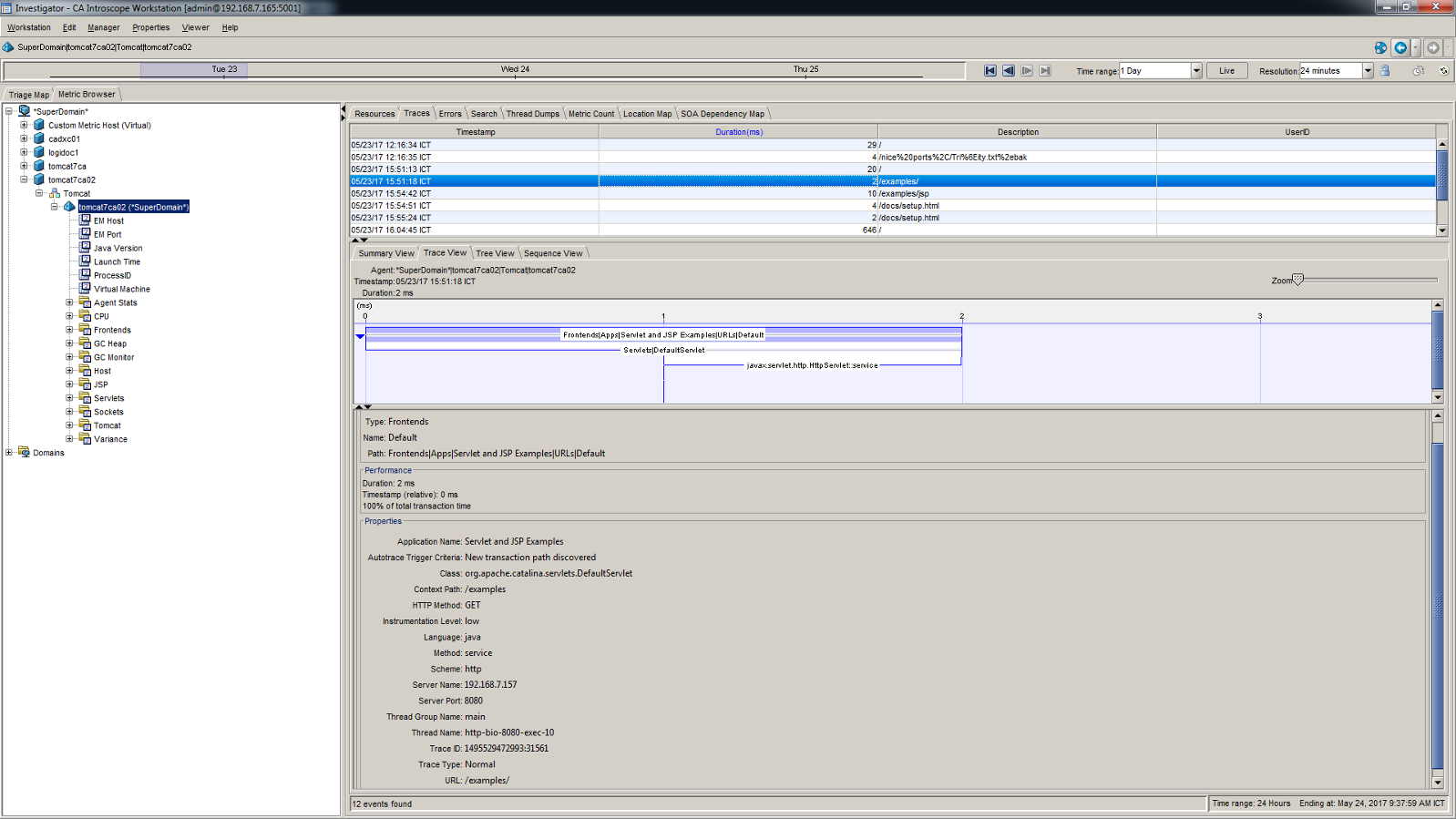
Screenshot#2
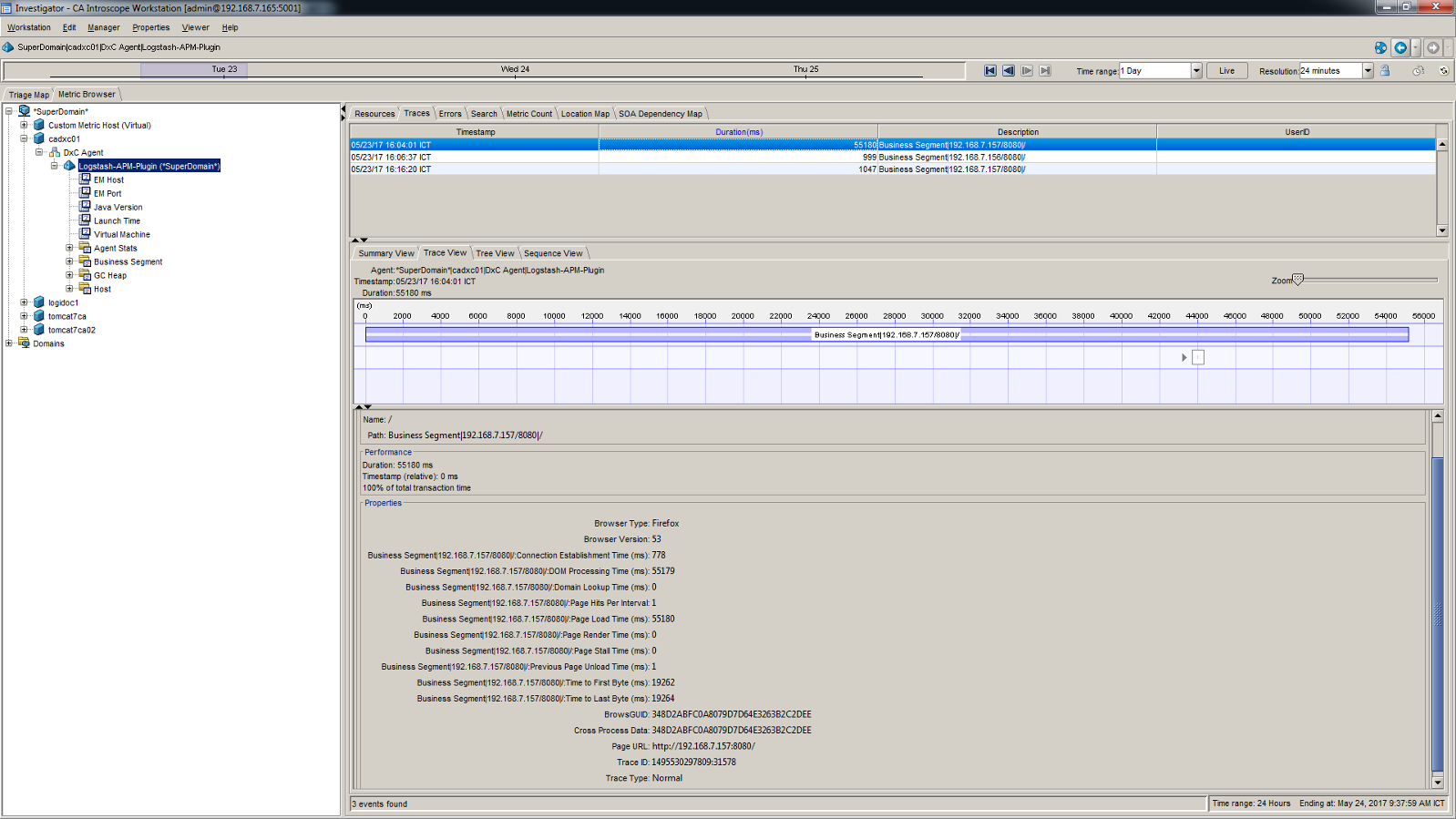
Thank you,
Home