Hi,
Can you help me understand how "Days elapsed since process began" or "Days elapsed since step began" functionality works in processes pre conditions and post conditions and if I can use it to wait for hours and not for days by giving decimal values in it?
I want to make my process wait at a certain step for an hour. I am also bypassing the wait by sending an action item to admins, if actioned approve, the process continues to next step/ bypasses the wait (that part works). In the waiting part however - the process waits endlessly.
I have made dummy processes and tested it multiple times by using "Days elapsed" condition as a pre-condition and also as a post condition; given for both - process start and step start but I cant get it to work. The process just does not proceed to the next step even after the time I have specified had passed (1 hr/ 1/2 hr/ 15 min).
used as Pre-condition-
( Process.six Days elapsed since process began > 0.01 )
and I used it like
( Process.six Days elapsed since process began == 0.01 )
used as post condition-
( ( ( Action Item.bypass.bypass Number of assignees with Status Approve = 1 ) or ( Step.wait_1_hr Days elapsed since step began = 0.01 ) ) and ( Timesheet.thisTimesheet Total = 0 ) )
( ( ( Action Item.bypass.bypass Number of assignees with Status Approve = 1 ) or ( Step.wait_1_hr Days elapsed since step began = 0.01 ) ) and ( Timesheet.thisTimesheet Total > 0 ) )
Is it because I gave decimal values for wait (I gave 0.042 for 1 hr as it expects days. I also tested for 0.021-1/2 hr and 0.01 - 15 min)? Thinking it expects only days value i.e non-decimal values I made another process and gave wait value to 1 day to test (that will finish today night).
I dont want to use "sleep" tag as this process will be used quite frequently and will have quite a lot of instances at any given time.
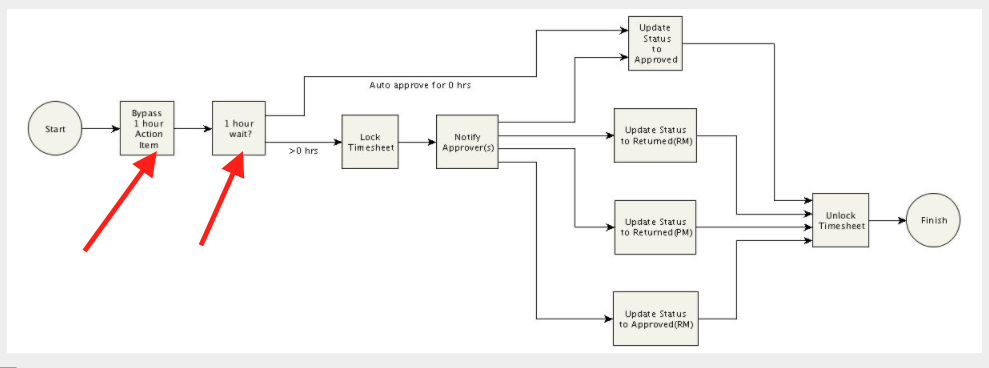
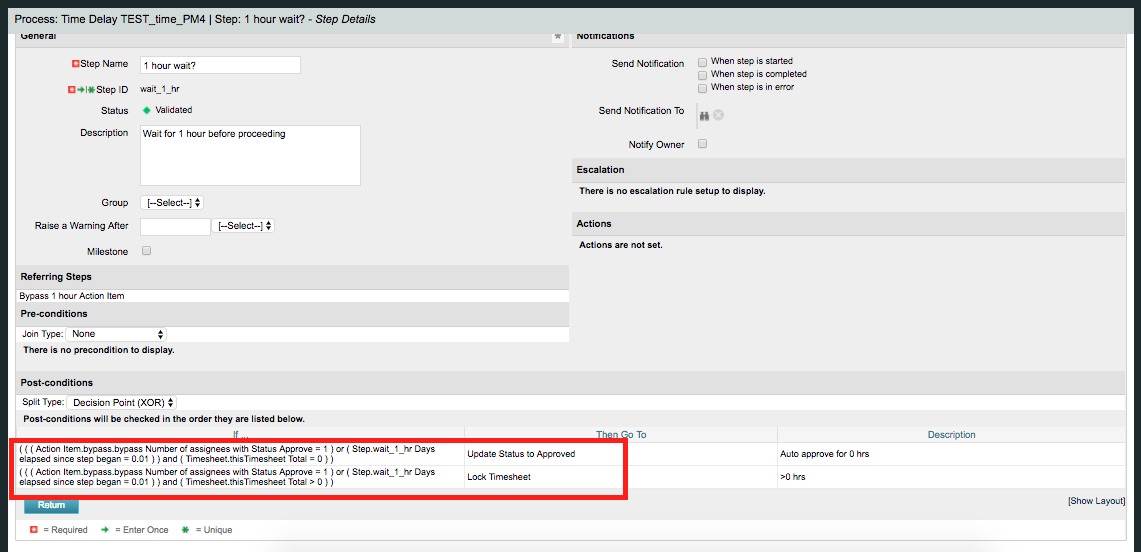
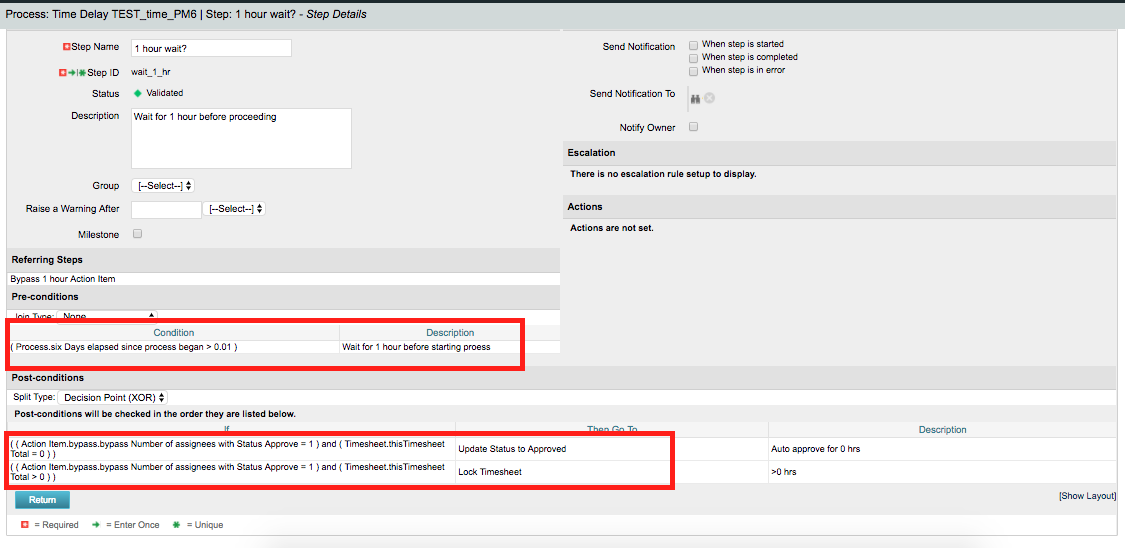
Thanks,
Ashmi