At quick glance this does appear to be a bug and would suggest raising a case with Support for further review.
As for a somewhat quick, albeit dirty workaround you could use two forms and leverage getDocumentById to get the first service option name similar to the following:
1) Create a copy of the form, change the form _id and associate to the second service option
2) Navigate to the offering from Home > Requests and grab the html id of the first service option name by inspecting the element using the browser console (shift+ctrl+i in Firefox/Chrome) similar to the following:
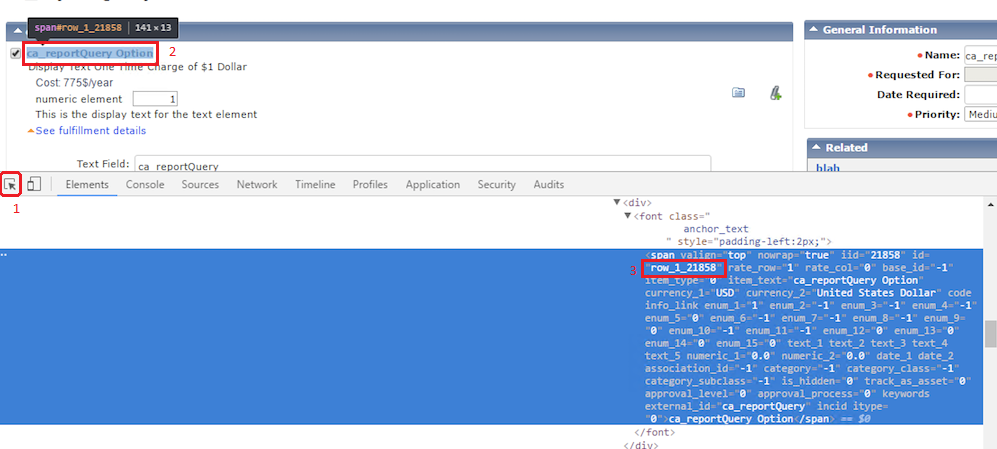
3) Instead of using the JavaScript expression _.soe.item_text for the first service option name, create a JavaScript function in the Script dialog of the first form to invoke onLoad similar to the following:
setOptionName:function(){
var htmlSO=document.getElementById('row_1_21858').getAttribute('item_text');
ca_fdSetTextFieldValue(ca_fd.formId,'txtf_11',htmlSO);
}
Note: You will need to replace 'row_1_21858' and 'txtf_11' with the html id from step 2 and your text field _id, respectively.
4) Update the onLoad attribute of the first form similar to 'ca_fd.js.setOptionName()'
5) Remove the JavaScript expression $(_.soe.item_text) from your first form's text field