Team,
I wanted to re-validate both default multicast (UDP) and unicast (TCP) cluster for CA Identity Portal on JBOSS/Wildfly.
Instead of setting up two (2) servers, I used the JVM option of port offset to assist.
Example of two (2) JBOSS instances, in a cluster configuration on a single server:
[NOTE: Do not deploy two (2) JBOSS on same server for PRODUCTION environment]
Step 01) CA Identity Portal / SIGMA was deployed on JBOSS EAP 6.4 with JDK 1.7.0_b79 (x64) on MS Win 2012R2 with MS SQL Express 2014.
- If issue connecting with a default JBOSS/Wildfly instance, update the standalone.bat file with this JVM option:
set "SERVER_OPTS=%SERVER_OPTS% -bmanagement=0.0.0.0 -b=0.0.0.0"
- May pre-check with this JBOSS cli command:
jboss-cli.bat --connect --controller=dc2012:9999 --commands=version,quit --user=admin --password=Password01!
Step 02) After installation was complete and no issues were noted upon startup, this instance was shutdown.
Step 03) A copy of the JBOSS folder (complete) was copied and placed with another name.
- The standalone.bat was updated with additional JVM options to assist with the port offset for the 2nd JBOSS.
- Updated node name entry to avoid collision.
- Path in the standalone.xml file were updated as needed, to reflect relative paths.
- Updated OS F/W to avoid blocking ports used by JBOSS/Wildfly: 8080, 8443,9990, 9999, 4447, 7800, 7801
Step 04) Both JBOSS started and validated multicast has no issues.
- Ensure data source name is correctly referenced in the multicast/unicast XML files
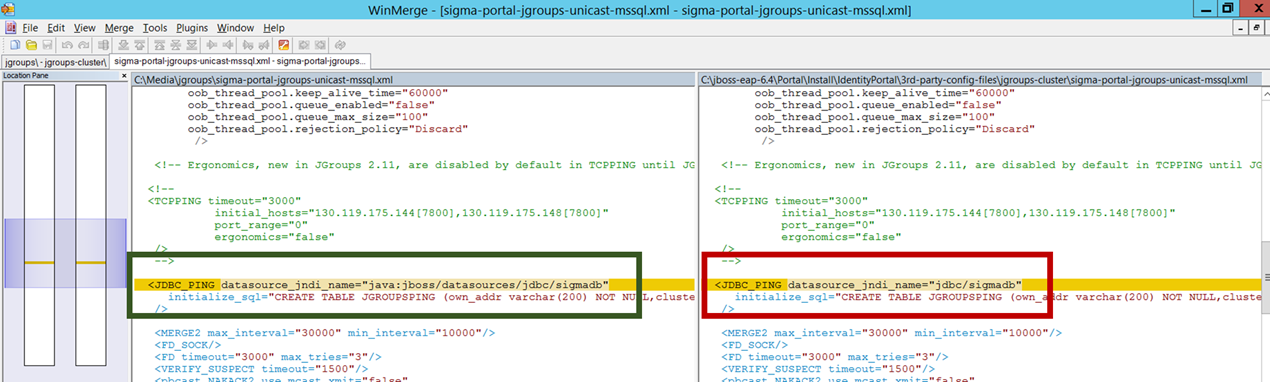
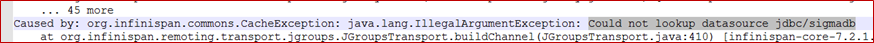
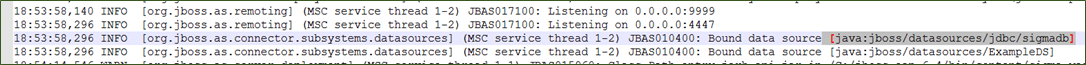
Step 05) Shutdown JBOSS and updated standalone.xml for unicast, and additional JVM options for standalone.bat
- Screen shot below
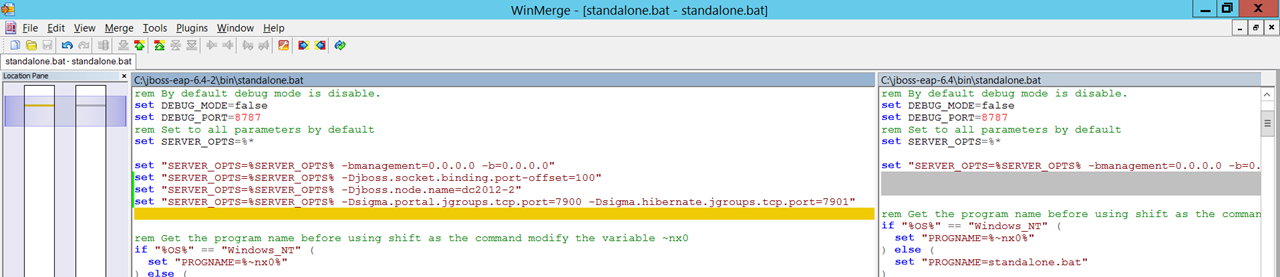
set "SERVER_OPTS=%SERVER_OPTS% -bmanagement=0.0.0.0 -b=0.0.0.0"
set "SERVER_OPTS=%SERVER_OPTS% -Djboss.socket.binding.port-offset=100"
set "SERVER_OPTS=%SERVER_OPTS% -Djboss.node.name=dc2012-2"
set "SERVER_OPTS=%SERVER_OPTS% -Dsigma.portal.jgroups.tcp.port=7900 -Dsigma.hibernate.jgroups.tcp.port=7901"
Step 06) Ensure the "reference" unicast/multicast files are sourced correctly with a full PATH
- Screen shot below

Validation: Example of a unicast (TCP) cluster with information from server.logs
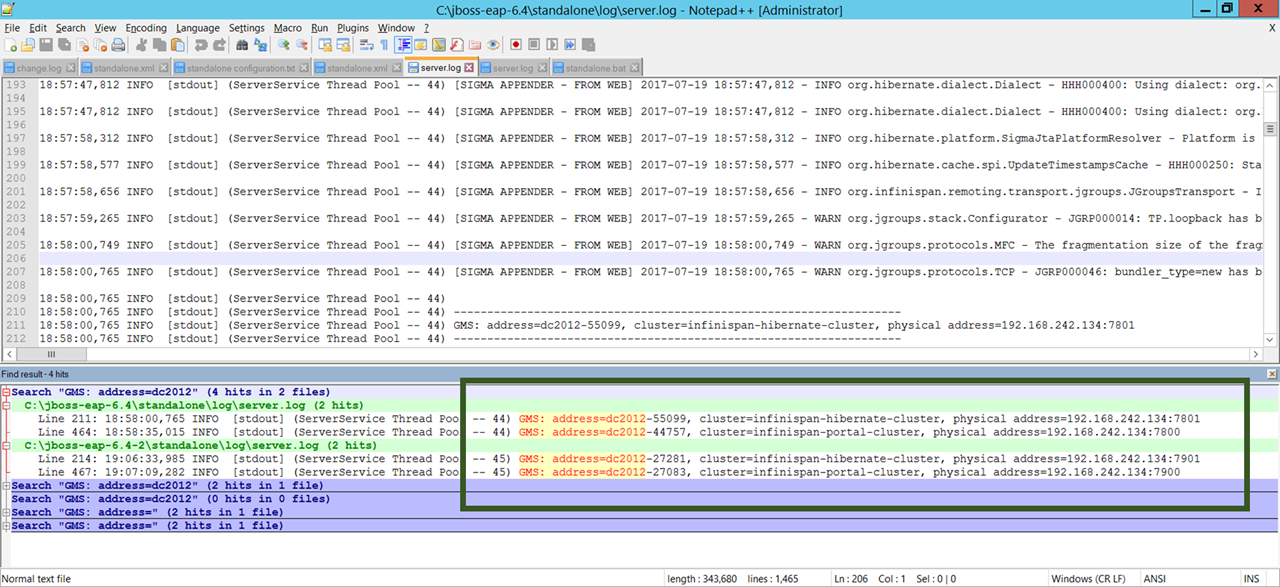
MS Windows F/W Ports:
- First JBOSS (no offset): 8080, 8443,9990, 9999, 4447, 7800, 7801
- 2nd JBOSS (offset by 100): 8180, 8543, 10090, 10099, 4547, 7900, 7901
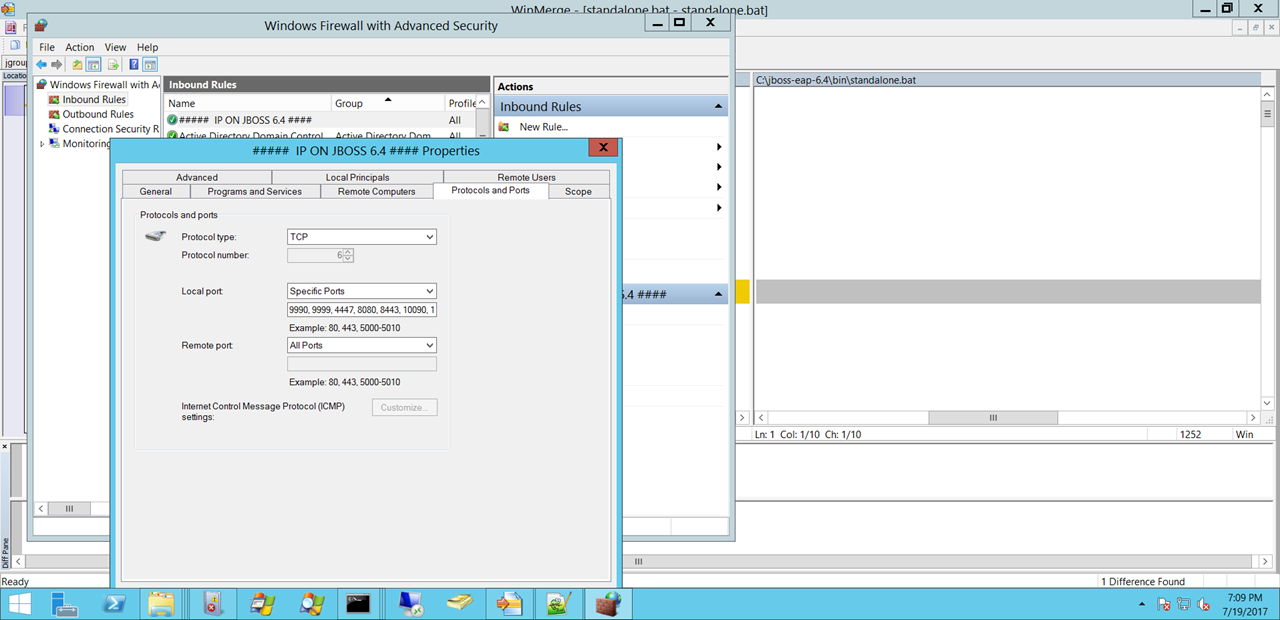
- Alan