Hi
Can you please check whether CRV_RAW_SEGMENT object type and table type is valid or not?, if the object is not valid then compile the both object.
which environment are you currently upgrade?, if non production, then you can try to upgrade on force method.
SELECT * FROM ALL_OBJECTS WHERE OBJECT_NAME = 'CRV_RAW_SEGMENT'
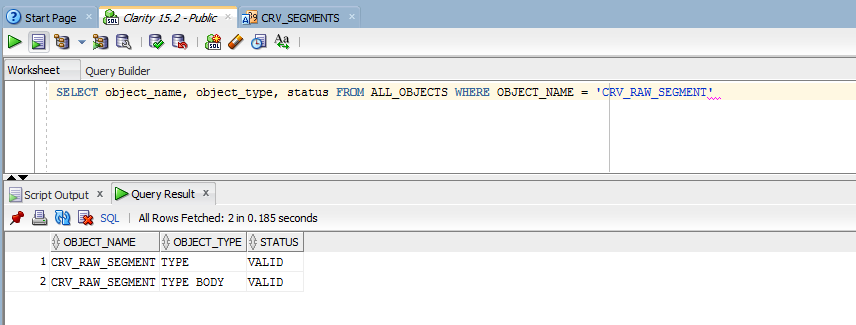
Follow the below steps:
1. Stop the clarity services, if started
2. Rename clarity folder to clarity_old
2. Rename Clarity_prev folder to Clarity.
3. Start the upgrade activity. ( The upgrade will start from clarity 15.1 to clarity 15.2)
Thanks
Senthil