Hi
You need to modify clarity XSL file if you want to hide or rename a field in Skills tab. This is not supported by CA.
If you are on-premise customer, and if you want to modify or hide a filed in Skills tab, then you need to document in your customization list.
This configuration will be overwritten whenever you performed upgrade.
If you want to rename filed name in skills tab, then
1. you need to modify "skillAssocList.xsl" under "<Clarity Home Directory>\META-INF\resource\vxsl\skillassocs"
2. You need to modify "resource_view_en.properties" file under "<Clarity Home Directory>\resource"
3. You need to clear application caches.

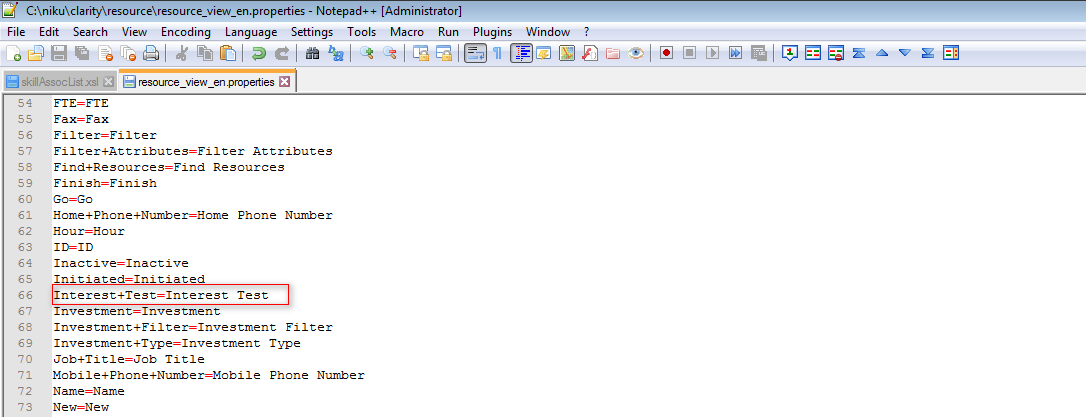

If you want to hide Skills tab in Resource, then
1. You need to comment skills section in "resourceTabs.xsl" Under <Clarity Home Directory>/META-INF\projmgr\vxsl\resources folder
2. You need clear the application caches
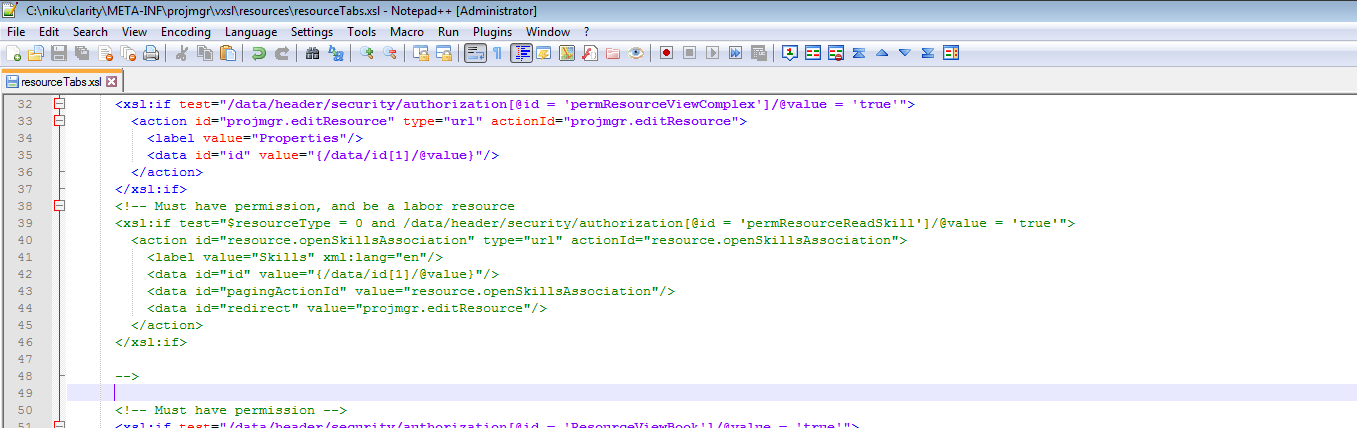

Note: Modifying OOTB files is not recommended by CA and it will be overwritten the configuration changes whenever you performs upgrade.
Thanks
Senthil