This error is normal: "The service did not respond in a timely fashion".
It is due to a miscommunication between Java and Windows.
If you search google for the error '1053 The service did not respond in a timely fashion' you will get a variety of different possible fixes, but it is such a minor issue I recommend ignoring it.
You should not need to restart the server, simply click through the error, and Java should stop shortly afterwards.
You can monitor the 2 java.exe processes to ensure they stop:
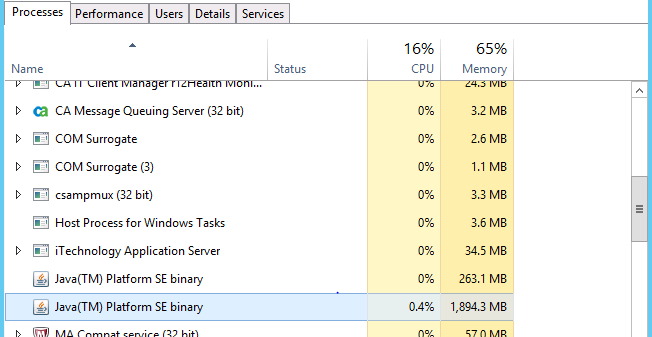
As for the issue accessing Process Automation; from your version my initial guess would be the wrong Java version.
Process Automation has issues with some changes Oracle made in the later Java releases that cause Process Automation issues starting. See the following Knowledge doc for details:
TEC1563662 Process Automation: Upgraded to JDK 8. Showing a blank page when accessed. ERROR: "Unable to compile class for JSP" in c2o.log
If this helps please mark this as Answered, if you need further assistance please attach a copy of the c2o.log file from \pam\server\c2o\log\ for a review, or reach out to the support organization through the support.ca.com