Hello Jordan,
From the discussion and test done, we may be in this situation.
The nx.env in servicedesk root directory state ldap_enable=yes
@NX_LDAP_ENABLE=Yes
But servicedesk seems to not use it
We have this side effect to take account
We are expecting servicedesk use NX_ROOT\nx.env , but when c:\nx.env exist , it will be used
execute nx_env at the command prompt to see the current value
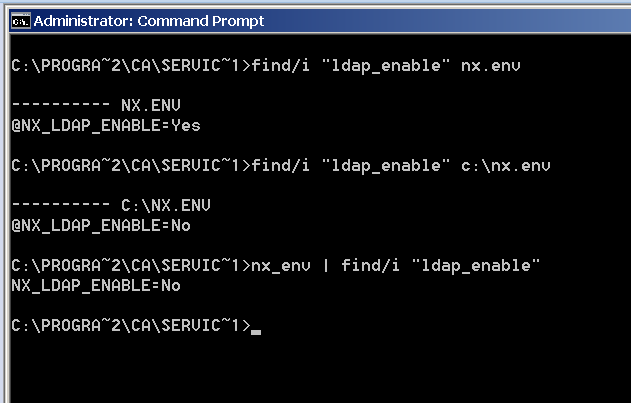
If you have nx.env on the root of the drive, stop sdm, move the c:\nx.env to another folder , restart sdm and test again
Best regards,
Chris