Hi Michael
When I click Yes it says "Failed to Upgrade Application" and when click No it says "Provide EEM Certificate File"
However I have to setup EEM on another server and it got successful and now PAM is installed Successfully. But still now I encountered few more issues
1. Whats the Username to login ? I didn't remember anywhere it asked while installation. However I put Administrator , ServiceDesk & CASMAdmin but not worked
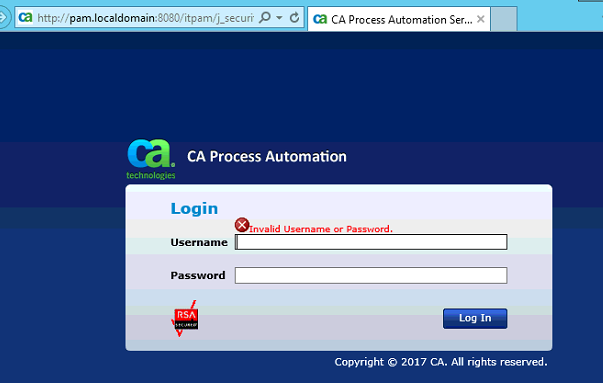
2. I noticed PAM service automatically stops after some time. Then I have to start again but same thing happening. What could be issue?