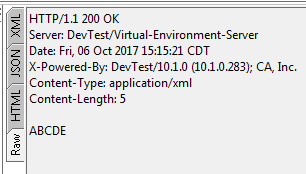There may bean easier way to do this.
I added the following as a JSR-223 and let the Responder send lisa.vse.response.
import com.itko.lisa.vse.stateful.model.TransientResponse;
import com.itko.lisa.vse.stateful.model.Response;
import com.itko.util.ParameterList;
import java.util.List;
import java.util.ArrayList;
// set up a response and add a body
Response rsp = new Response();
rsp.setBody( "ABCDE" );
// add HTTP response meta data values
ParameterList metaData = new ParameterList();
metaData.addParameters("HTTP-Response-Code=200&HTTP-Response-Code-Text=OK&Content-Type=application/xml");
rsp.setMetaData( metaData );
// set a 100ms think time
rsp.setThinkTimeSpec( "100t" );
// add response to a response list and convert it to Transient Response list
// then place it in the lisa.vse.response list object
List lst = new ArrayList();
lst.add( rsp );
testExec.setStateValue("lisa.vse.response", TransientResponse.convert( lst ) );
// display output of access vse response list to return data set by routine
return "response body is: " + testExec.getStateValue("lisa.vse.response").get(0).getBodyAsString() +
"\r\nMetaData is: " + testExec.getStateValue("lisa.vse.response").get(0).getMetaData().toString() +
"\r\nThinkTime is: " + testExec.getStateValue("lisa.vse.response").get(0).getThinkTimeSpec();
Service Model:
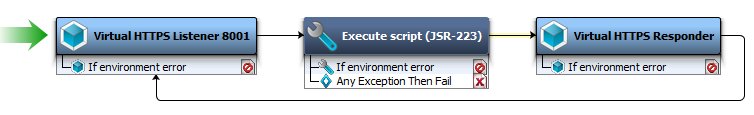
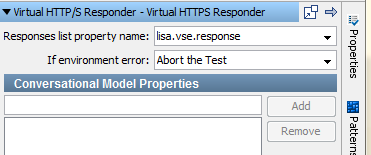
Raw REST Call Output: