If you want to do it the old fashioned hard way launch MS SQL Server 2014 Management Studio and log in as sa
Create the database for CA PPM.
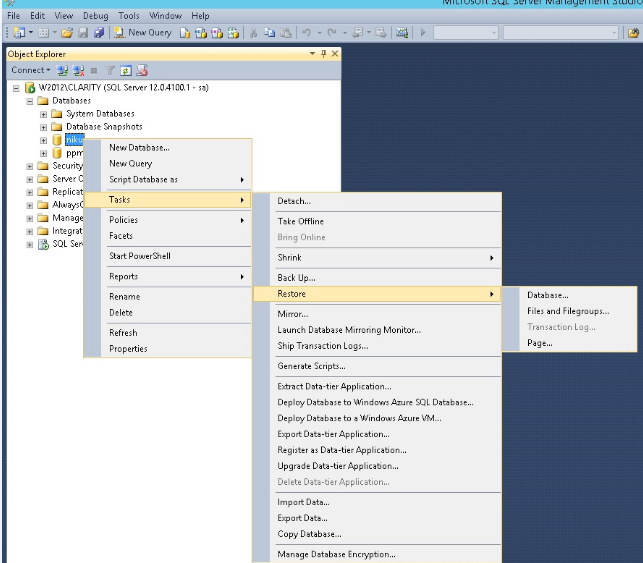
Select the database, right click and select Tasks - Restore - Database

Select Device and click the button with three dots to open the dialog for selecting the device.
Click Add

Locate mssql_base.db and select it, click OK

Click OK
The details of the backup will be displayed eg db name and user name
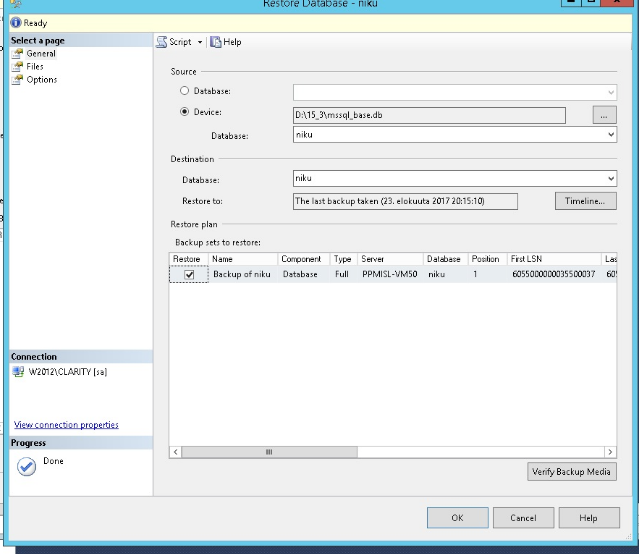

If you are happy with them click OK to start the restore.
From here on continue as detailed in the CA PPM documentation:
Execute in a Management Studio query window eg. one statement at a time
Login as sa
USE niku
GO
sp_addlogin @loginame = 'niku'
, @passwd = 'Clarity15'
, @defdb = 'niku'
-------------
USE niku
ALTER USER niku WITH LOGIN=niku
----------------------------
USE master
GRANT VIEW SERVER STATE to niku
ALTER DATABASE niku
SET ARITHABORT ON
ALTER DATABASE niku
SET ANSI_NULLS ON
ALTER DATABASE niku
SET QUOTED_IDENTIFIER ON
EXEC SP_DBCMPTLEVEL niku, 120
ALTER DATABASE niku
SET READ_COMMITTED_SNAPSHOT ON
sp_configure 'remote query timeout',0
reconfigure with override
----------------------
Restore the dwh backup in the same manner and
USE ppm_dwh
GO
sp_addlogin @loginame = 'dwh'
, @passwd = 'Clarity15'
, @defdb = 'ppm_dwh'
--USE ppm_dwh
ALTER USER ppm_dwh WITH LOGIN=dwh
USE master
GRANT VIEW SERVER STATE to dwh
ALTER DATABASE ppm_dwh
SET ARITHABORT ON
ALTER DATABASE ppm_dwh
SET ANSI_NULLS ON
ALTER DATABASE ppm_dwh
SET QUOTED_IDENTIFIER ON
EXEC SP_DBCMPTLEVEL ppm_dwh, 120
GRANT ALTER ANY LOGIN TO dwh
GRANT ALTER ANY LINKED SERVER TO dwh
ALTER DATABASE ppm_dwh
SET READ_COMMITTED_SNAPSHOT ON
USE master
GRANT VIEW SERVER STATE to dwh
sp_configure 'remote query timeout',0
reconfigure with override
USE ppm_dwh
ppm_dwh.CMN_DBLINK_SP 'PPMDBLINK','W2012','niku','niku','Clarity15'
-- CMN_DBLINK_SP 'PPMDBLINK','W2012','niku','niku','Clarity15'
--Testing
SELECT count(1) FROM PPMDBLINK.niku.niku.srm_resources
gives
(No column name)
7
---------------------------------------
USE clarity_dwh
-- Schema owner is referenced in code when executing functions in MSSQL,
-- so we intentionally hard-code it here to niku. Login name can differ.
exec sp_grantdbaccess 'ppm_dwh','niku'
exec sp_defaultdb 'ppm_dwh', 'clarity_dwh'
exec sp_addrolemember 'db_owner', 'niku'
-- Setup the access to the MSDB for the user
use msdb
IF NOT EXISTS (SELECT * FROM sys.database_principals WHERE name = 'ppm_dwh')
BEGIN
create user ppm_dwh for login ppm_dwh
exec sp_addrolemember 'SQLAgentUserRole', 'ppm_dwh'
END
-----------------------------------------
Set up the client protocols to use TP/IP and port 1433 in SQL Server configuration manager.
Create one ODBC connection to the CA PPM db and PPM DWH to verify that the connection details will allow access to those databases.
Once the install script has successfully completed log in to CSA and set the db connection details for both database the same which you used in the ODBC connection.