We would like to start this discussion in order to collect experiences and share our knowledge for cases when OS patches have to be installed for servers where SOI and SOI components are installed.
The most important fact is that after OS patches installations the servers will have to be rebooted. As a best practice we suggest to shutdown the whole SOI environment before that reboot. The SOI Services can be set to startup manual in the Service Controller and after the successful reboot of the servers we can begin the startup of SOI. Start the CA SAM Application Server on the SOI Manager in the Service Controller. To verify that the CA SAM Application Server is up and running we can open the SOI Manager Debug page http://<soimanager>:7090/sam/debug - Triage Test and wait until the Server application startup shows as COMPLETED.
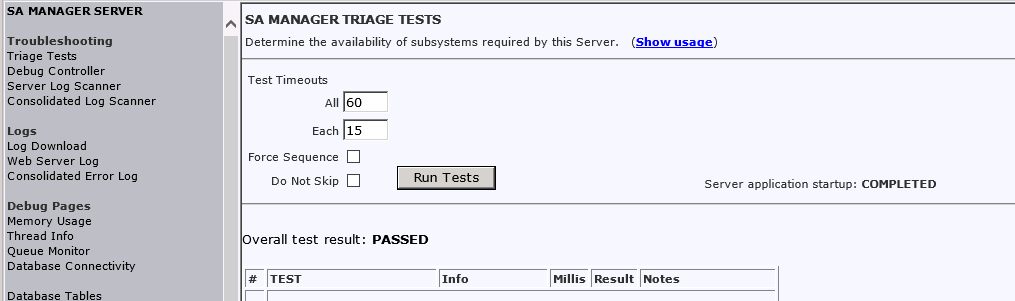
Now we would take a look at the Queue Monitor on the SOI Manager debug page to verify the jobs in the job queues are processed. You will see in the Queue Size Value and Delta columns red figures indicating the number jobs that are added to the queues and blue figures indicating the number of jobs processed from the queues
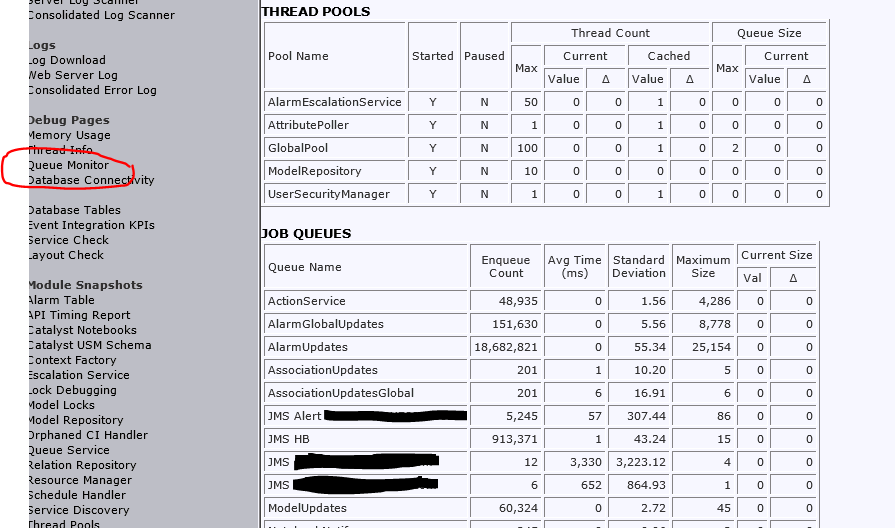
When all jobs are processed and you do not have any Connectors installed on the SOI Manager you can startup the other SOI services on the SOI Manager with the command
SOI\tools\soitoolbox --startAllServices.
If there are connectors installed on the SOI Manager you should startup the SOI Services manually in the Service Controller and let the CA SAM Integration Service stopped.
If you have a dedicated SOI UI Server you can startup the CA SAM Store Indexer and the CA SAM User Interface Server Services.
Verify that the SOI UI and the SOI Console Applications are up and running.
Start the CA SAM Integration Service on the SOI Manager and wait until the job queues are processed.
Now you can continue to startup the Connector Services. If there are multiple Connector Servers we suggest to start them one by one and check the job queues in the Queue Monitor to allow the SOI Manager to process the load pushed by each Connector. On IFW Connector Servers and start the CA SAM Integration Service and CA SAM Event Management Server Service. On Catalyst Container Servers start the CA Catalyst Container CatalystConnector Service.
Set the SOI services back to startup Automatic in the Service Controll panel.