Hello All, I am curious to know how other organizations are managing their custom reports/folders, etc...
I am finding it quite challenging to maintain my custom reports, with updated versions, schedules on those reports, etc...
For example: I have some custom reports in a folder called "PM".
lets say i want to update a specific report within that folder, lets call it PM Status
folder structure would be something like...
PM
PM Status
The jrxml file I called PMStatus.jrxml and the "Resource ID " that I named it when I published it to Clarity was also called PMStatus.
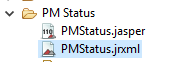
Note, it just so happens that I have a 2 at the end because I have updated this report... ( I ended up just re-creating a new report that had some updated information in the jrxml...so, my jrxml file also got updated so I would know which is which... )
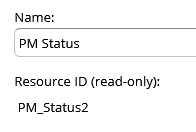
Now, lets say I want to publish my updated report to Clarity. The resource ID doesn't change, and I honestly don't want it to, because then I would have to set up a brand new report file and add in the parameters, and if its got a schedule... I would have to reschedule this report as well... as you all know, if you have a lot of parameters or a schedule, its a pain to have to recreate each time there is a report update to the same report... hence the publish option that we want/use. I also want the file to remain PM_Status when exporting to excel... i don't want to have to change this every time either.
 note: i would rather just have this as PM_Status no matter the version of the report, make sense?
note: i would rather just have this as PM_Status no matter the version of the report, make sense?
So my basic question is about how are people getting around the versioning? Lets also say i want to "archive" this first version of the report...as you know, you cant put the same name report in a same folder, I would then have to edit each name to add them to a archiving folder...
ie.
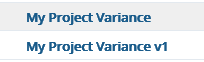
Ideas and suggestions... please?
Thanks for any ideas or suggestions that might come my way!!
Thanks,
Keri