Hi Chi Chen,
I put the logic in the preSaveTrigger2() with below.
var mypriority=document.getElementById("df_0_4");
var myoptionSelected=mypriority.options[mypriority.selectedIndex].text;
var myExternalTicketSystem=document.getElementById("df_4_3").value;
if ( myoptionSelected=="1" && myExternalTicketSystem=="" ) {
alert("External Ticket System is required when Ticket priority is 1");
} else {
alert("Ticket priority is " + myoptionSelected);
}
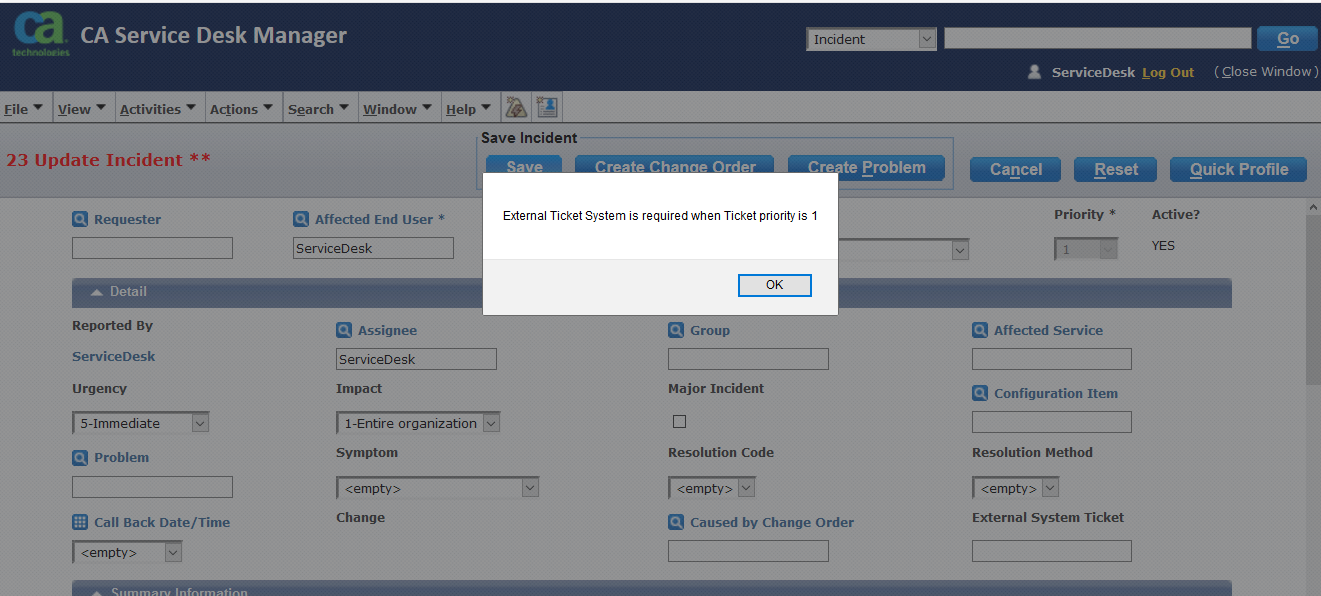
Since this function is trigger on save action,
I would also like to know where I could place code to trigger when user press the edit option.