Hi,
I know there are a lot of docs about it, but still it isn't clear enough for me. Well I've found this in my investigator
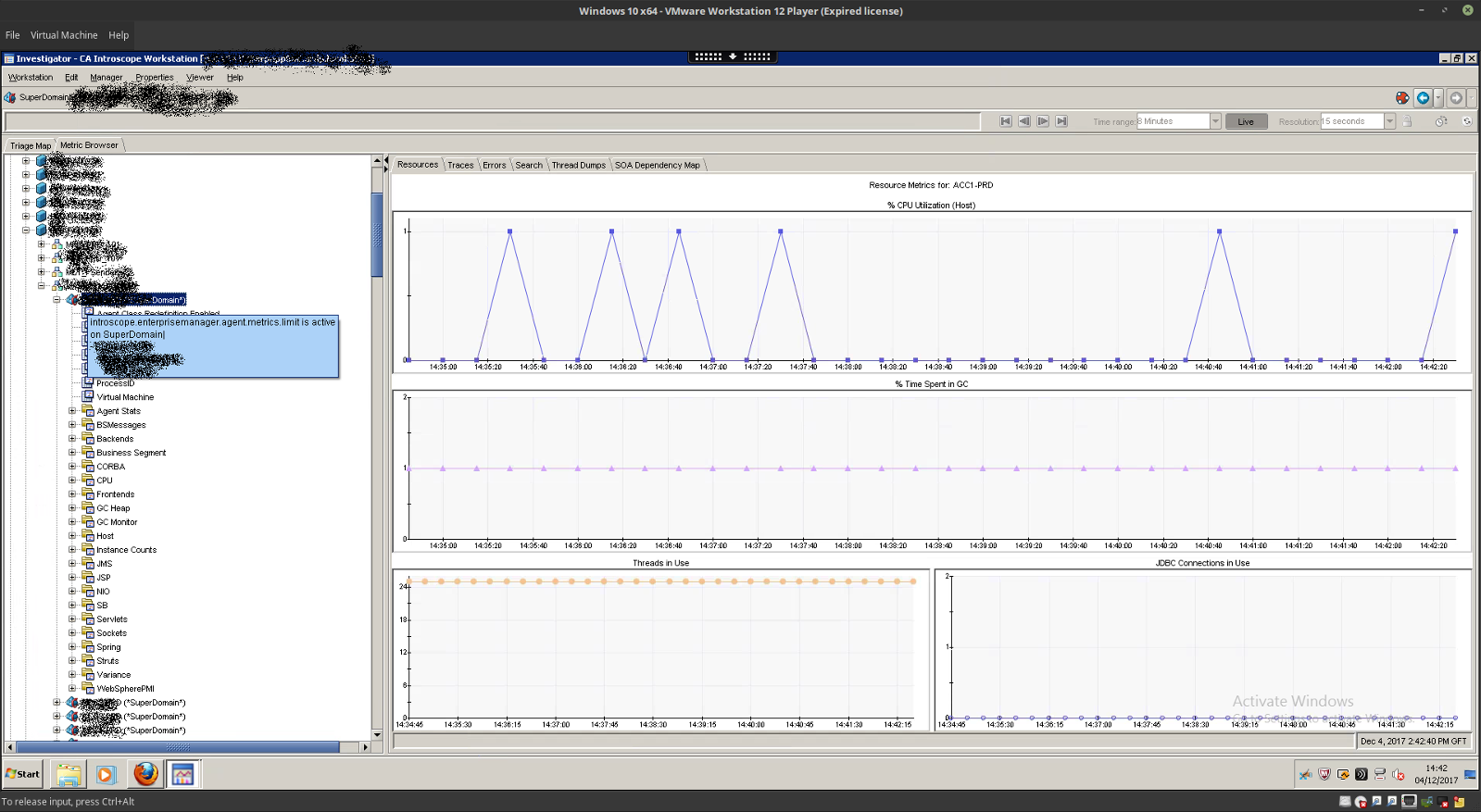
tooltip
introscope.enterprisemanager.agent.metrics.limit is active
appears in alert
but in the clamp section I have these configuration
<clamps>
<description>
APM Clamps and Important Events configuration file. Please refer apm-evets-thresholds-config.xsd for schema file.
This configuration configures the pre-defined the clamps and important events. Each clamp/important event
threshold value will be applied for each agent or entire EM depends configuration.
</description>
<clamp id="introscope.enterprisemanager.agent.metrics.limit">
<description>
Most properties here put limits on # of metrics.
The last limits metric data. The metric clamping properties support hot config.
Per Agent limit. Takes into account live and historical metrics.
</description>
<threshold value="55000"/>
</clamp>
<clamp id="introscope.enterprisemanager.transactionevents.storage.max.disk.usage">
<description>
The maximum desired disk usage in MB for the trace storage. If this maximum is exceeded,
then the daily historical trace stores will be deleted starting with the oldest first
until the total historical trace storage size is below this value.
The current days trace store actively storing traces will not be deleted even if
its size exceeds this property value. The size of the trace index is not considered
when determining what historical trace stores to delete.
</description>
<threshold value="1024"/>
</clamp>
<clamp id="introscope.enterprisemanager.metrics.live.limit">
<description>
Per EM limit. Takes into account only live metrics (i.e. currently reporting from Agents)
</description>
<threshold value="500000"/>
</clamp>
<clamp id="introscope.enterprisemanager.metrics.historical.limit">
<description>
Per EM limit. Takes into account metrics with Smartstor data (i.e. live and historical metrics)
</description>
<threshold value="30000000"/>
</clamp>
<clamp id="introscope.enterprisemanager.agent.connection.limit">
<description>
Limits the # of agent connections
</description>
<threshold value="400"/>
</clamp>
<clamp id="introscope.enterprisemanager.disconnected.historical.agent.limit">
<description>
Limits the # of dead/disconnected agents that are mounted state to minimize
the runtime memory of EM.
</description>
<threshold value="400"/>
</clamp>
<clamp id="introscope.enterprisemanager.events.limit">
<description>
Limits # of Events Processed by EM Per Interval
</description>
<threshold value="1250"/>
</clamp>
<clamp id="introscope.enterprisemanager.agent.trace.limit">
<description>
Limits # of Transaction Events Processed Per Interval(Per Agent)
</description>
<threshold value="1000"/>
</clamp>
<clamp id="introscope.enterprisemanager.agent.error.limit">
<description>
Limits # of Error Events Per Interval
</description>
<threshold value="10"/>
</clamp>
<clamp id="introscope.clw.max.users">
<description>
Limits the number of clw users
</description>
<threshold value="500"/>
</clamp>
<clamp id="introscope.workstation.max.users">
<description>
Limits the number of workstation users
</description>
<threshold value="40"/>
</clamp>
<clamp id="introscope.enterprisemanager.collector.cdv.max">
<description>
Limits the number of CDV connections
</description>
<threshold value="5"/>
</clamp>
<clamp id="introscope.enterprisemanager.transaction.discovery.max.nonidentifying.components">
<description>
Transaction Discovery Processor (autogen) Maximum Number of Non-Identifying Components
</description>
<threshold value="50"/>
</clamp>
<clamp id="introscope.enterprisemanager.max.number.domain.configuration.changes">
<description>
Maximum number of domain configuration changes returned by query. 0 is unlimited.
</description>
<threshold value="0"/>
</clamp>
<clamp id="introscope.enterprisemanager.max.transaction.user.groups">
<description>Maximum number of transaction user groups.</description>
<threshold value="5000"/>
</clamp>
<clamp id="introscope.enterprisemanager.max.application.user.rows">
<description>Maximum number of application users retrieved.</description>
<threshold value="1000"/>
</clamp>
</clamps>
but agent metrics are about 13k and the limit is setting in
introscope.enterprisemanager.agent.metrics.limit = 55000
Am I wrong?
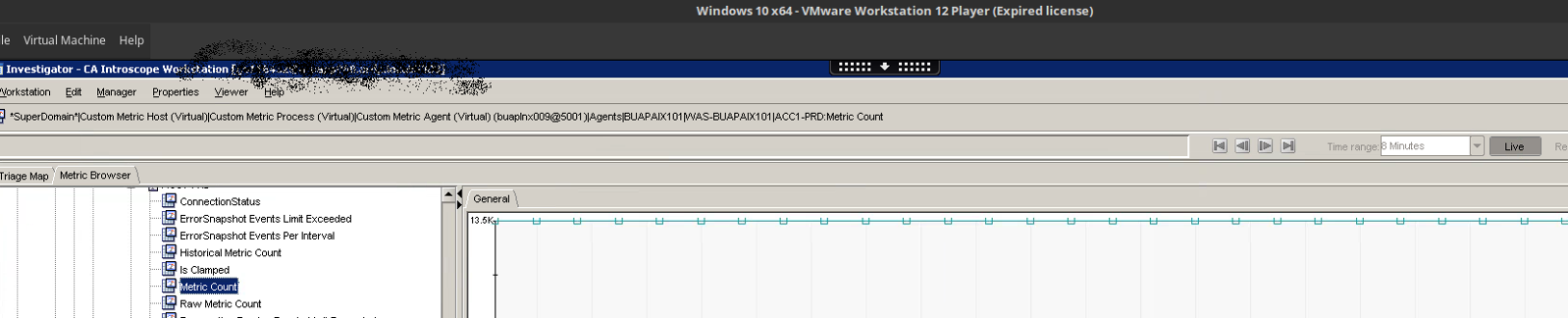
I'm not sure if the limit is per agent or is the total for all agents, could you explain it please?
And the historic metrics
introscope.enterprisemanager.metrics.historical.limit=30000000

So, what metric is out of limit?
Perhaps
introscope.enterprisemanager.agent.metrics.limit = 55000 includes Historical Metrics and as historic metric count is over 100k......
Thanks in advance!