This is the right driver to use with DevTest 8.5.0. This is my \lib\shared:

What I would do is to use a JDBC Connect tool like Squirrel and make sure your connection string works outside of DevTest.
Also, instead of using just the Test button from the step, actually run your test case in the ITR.
Before you execute the test case in ITR, from the Tool bar choose Help -> HTTP/SSL Debug on.
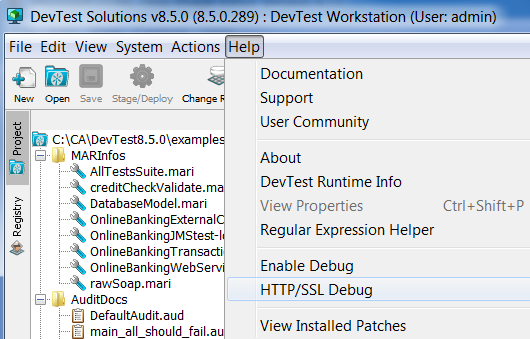
You will see an area at the bottom of the Workstation come up.

Run your test case and it will show any error messages.
This will give you more detail of the error message.
Hope this helps.