Apparently it has been changed (and of course documented in Change and impact guide)
In 15.3 I do get the same as Shoichi
Time reporting periods
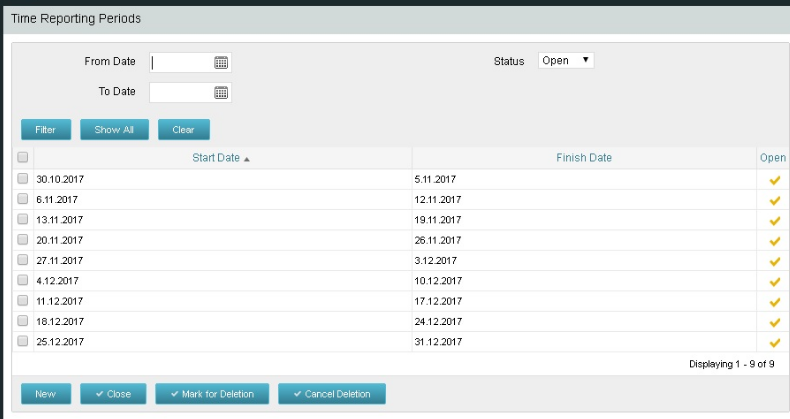
With input file
<NikuDataBus xmlns:xsi="http://www.w3.org/2001/XMLSchema-instance" xsi:noNamespaceSchemaLocation="../xsd/nikuxog_read.xsd">
<Header version="6.0.11" action="read" objectType="timeperiod" externalSource="NIKU"/>
<Query>
<!-- <Filter name="start" criteria="EQUALS">2017-12-18</Filter> -->
<Filter name="start" criteria="BETWEEN">2017-10-30, 2017-12-31</Filter>
</Query>
</NikuDataBus>
I get output
<Header action="write" externalSource="NIKU" objectType="timeperiod" version="15.3.0.200"/>
<TimePeriods>
<TimePeriod finish="2017-11-06T00:00:00" openForTimeEntry="true" start="2017-10-30T00:00:00"/>
<TimePeriod finish="2017-11-13T00:00:00" openForTimeEntry="true" start="2017-11-06T00:00:00"/>
<TimePeriod finish="2017-11-20T00:00:00" openForTimeEntry="true" start="2017-11-13T00:00:00"/>
<TimePeriod finish="2017-11-27T00:00:00" openForTimeEntry="true" start="2017-11-20T00:00:00"/>
<TimePeriod finish="2017-12-04T00:00:00" openForTimeEntry="true" start="2017-11-27T00:00:00"/>
<TimePeriod finish="2017-12-11T00:00:00" openForTimeEntry="true" start="2017-12-04T00:00:00"/>
<TimePeriod finish="2017-12-18T00:00:00" openForTimeEntry="true" start="2017-12-11T00:00:00"/>
<TimePeriod finish="2017-12-25T00:00:00" openForTimeEntry="true" start="2017-12-18T00:00:00"/>
<TimePeriod finish="2018-01-01T00:00:00" openForTimeEntry="true" start="2017-12-25T00:00:00"/>
</TimePeriods>
<XOGOutput>
<Object type="timeperiod"/>
<Status state="SUCCESS"/>
<Statistics failureRecords="0" insertedRecords="0" totalNumberOfRecords="0" updatedRecords="0"/>
<Records/>
</XOGOutput>
Those are timeperiods with no timesheets.
If there is a timeseet (even without any tasks of timeentries just opened in the GUI) I get also data relative to that
<Header action="write" externalSource="NIKU" objectType="timeperiod" version="15.3.0.200"/>
<TimePeriods>
<TimePeriod finish="2017-12-18T00:00:00" openForTimeEntry="true" start="2017-12-11T00:00:00"/>
<TimePeriod finish="2017-12-25T00:00:00" openForTimeEntry="true" start="2017-12-18T00:00:00">
<TimeSheets>
<TimeSheet ID="5002003" lastModified="2017-12-19T19:50:11" resourceID="kinnunenad" status="0" version="1">
<TimeSheetEntries/>
<Notes/>
</TimeSheet>
</TimeSheets>
</TimePeriod>
</TimePeriods>
<XOGOutput>
<Object type="timeperiod"/>
<Status state="SUCCESS"/>
<Statistics failureRecords="0" insertedRecords="0" totalNumberOfRecords="1" updatedRecords="0"/>
<Records/>
</XOGOutput>