Good luck.
The display setting hours/days is in Administration - Project Management Settings
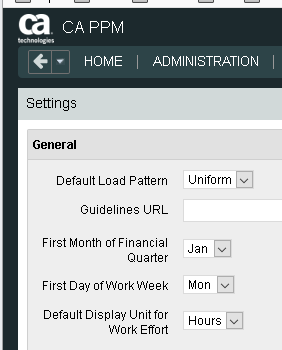
All that time is stored in seconds (or milliseconds) in the database.
When it is converted from hours to days only one conversion factor is used. That is the length of the working day in the Standard calendar.
If you have two calendars then the standard with the same amount of hours you are basically in luck.
If you have resource availabilities 6.9 and 8 somebody has been fiddling with the availabilities.
6.9 sounds like that first sombebody has set the availability on the resource properties to 7.5 and then changed the lenght of the working day in the calendar to which the resource is tied to 7.5. To fix that is to reverse the process: Tie the resource to a calendar where the working day is 8 hours, set the availability to 8, then change back to a 7.5 hour calendar.
8 sounds like the resource is tied to a calendar with an 8 hour day.
To see which resources need fixing create a portlet which displays the daily availability from the slices for one day for all resource in hours.