Hi Cira,
I could change the default value for Resource Constraints to 'Cleared' by using xog.
I xogout [ Autoschedule Project ] job definition by using xog with [cmn_sch_job_definitions_read.xml] like as followings.
<?xml version="1.0" encoding="UTF-8"?>
<NikuDataBus xmlns:xsi="http://www.w3.org/2001/XMLSchema-instance" xsi:noNamespaceSchemaLocation="../xsd/nikuxog_read.xsd">
<Header version="8.0" action="read" objectType="contentPack" externalSource="NIKU">
<!-- you change the order by simply swap 1 and 2 number in the name attribute -->
<args contentType="job_definition" name="order_by_1" value="job_code"/>
<!--args name="order_by_2" value="executable"/-->
<!--args name="order_by_3" value="jobType"/-->
</Header>
<JobQuery>
<Filter name="code" criteria="EQUALS">autosched_project</Filter>
</JobQuery>
</NikuDataBus>
I changed [defaultValue] of parameter tag for [constraints] in xogout xml from "1" to "0" like as followings.
....
<parameter code="constraints" dataType="boolean" defaultValue="0" order="6" readOnly="false" required="false" widgetType="checkbox"> .....
After xogin, default value for Resource Constraints to 'Cleared'.
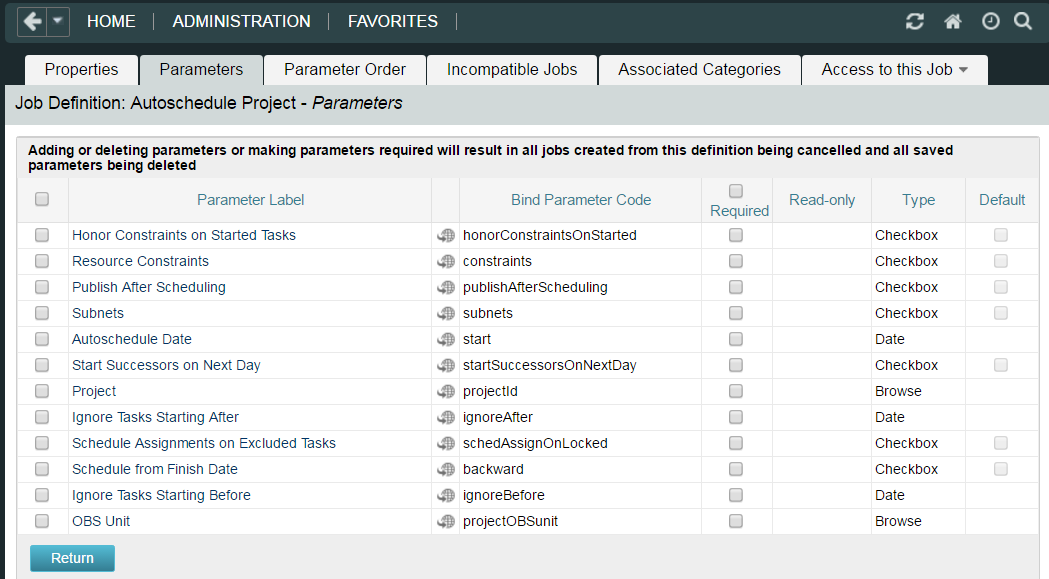
Regards,
Shoichi