One of the top voted ideas in the Agile Central Idea Manager is requesting the ability to delete projects and workspaces. It turns out that closing projects and workspaces can have the same affect that users are looking for with deleting them since it will lock work items in those projects and reduce clutter from navigation and pickers.
Uses for closing projects/workspaces:
- Project/workspace that was created on accident or never used it
- Stale project/workspace
- Completed project that no longer needs to be in project pickers and navigation
How do I close a project/workspace?
To close a project or workspace, go to the Workspaces & Projects tab of the system administration page and edit what you want to close.
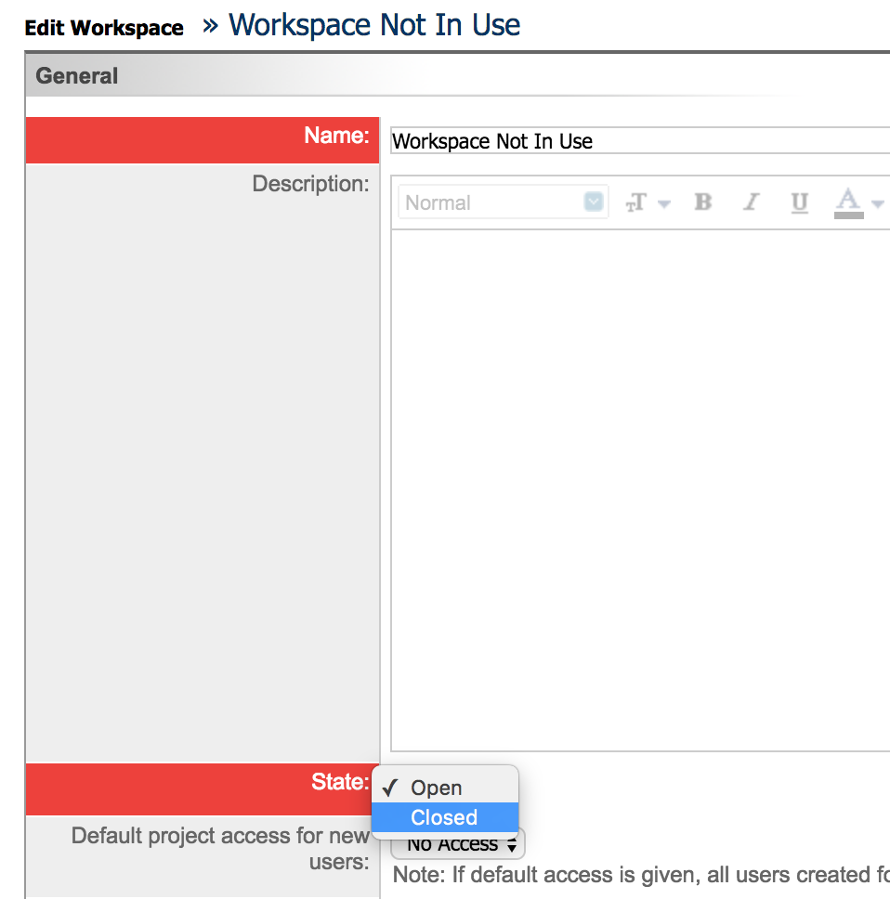
What happens when I close a project/workspace?
When you close a project/workspace, it's removed from several places to reduce the clutter without removing your ability to see those items.
Basics
Here are the basics of closing a project or workspace:
- When closing a workspace, all child projects must also be closed (this is a manual process).
- When closing a project, all child projects must also be closed.
- Reopening a child project will require all parent projects/workspaces to be open as well.
- Closing a project/workspace will block all edits to work items/timeboxes except to change the project.
- Stories in closed projects will still have points reflected in PI rollups.
Navigation
Once a project or workspace has been closed, users will no longer be able to navigate to them. This means that users will no longer be able look at all work items and navigate to pages within those projects or workspaces. You will still be able to access work items in the project through search or with a direct link to the work item.
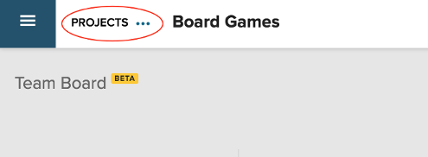
Closed projects are removed from navigation
Administration
While closed projects/workspaces still show up on the administration page in case you need to reopen them, you can easily filter on Open or Closed. By keeping the filter set to Open, you can reduce the clutter of closed projects in the administration page. Closed projects also cannot have child projects added to them.
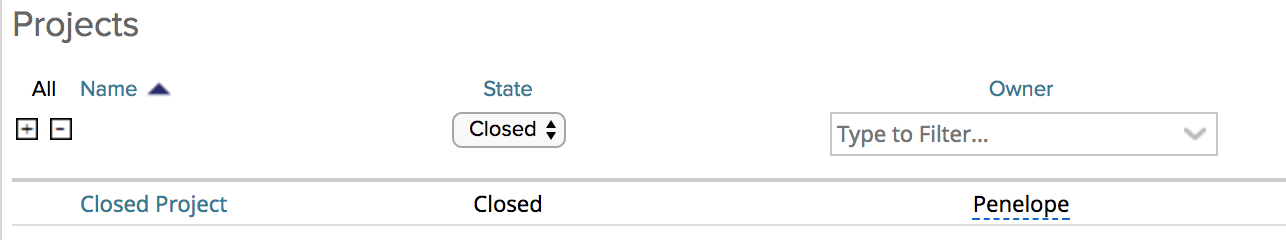
Search
You can still search items in closed project, but you will only see those results under the Closed Projects tab on the search page. Make sure you have the "Search workspace" option selected since you won't be able to navigate to the closed project. Searching closed workspaces is not possible since you are unable to search other workspaces than the one you're in.
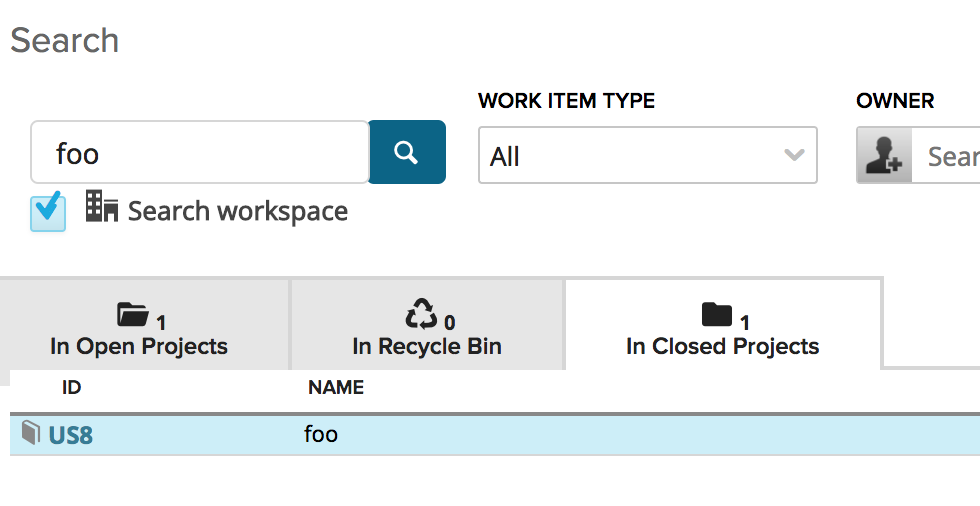
Editing
While you will still be able to access items in closed projects view the Search page or Work Views, the only field that can be edited on work items in closed projects is the project. This is a way to "archive" items in closed projects by preventing users from editing them. Users will not be able to edit timeboxes for closed projects.
Project Pickers
Once a project/workspace is closed, they will be removed from pickers. Closed projects will be removed from the project picker so work items cannot be added to the project.
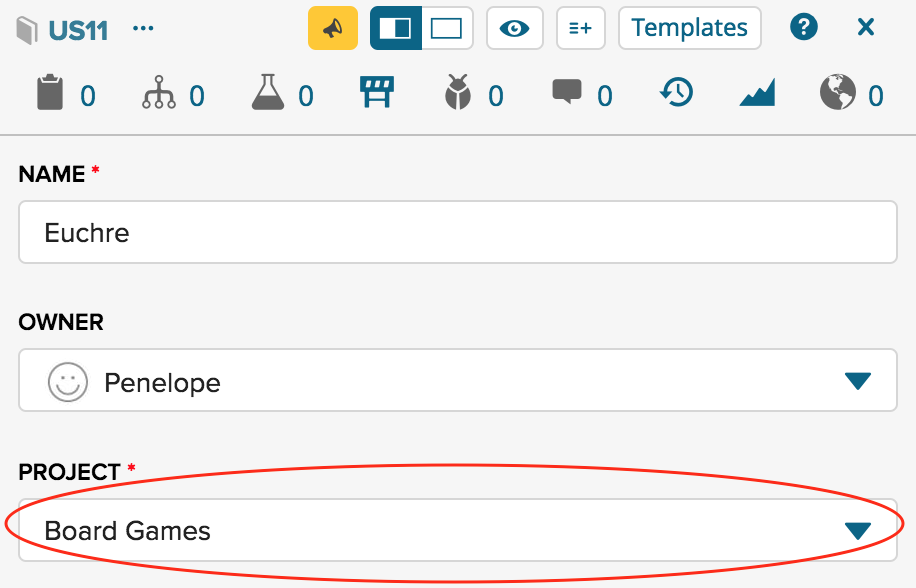
Project picker on work items
Questions/Feedback?
We are always looking for ways to improve, so please feel free to leave comments with anything we've missed or any use cases you want us to consider!