I wonder if you could use a Scripted Assertion on the Send Email step to access the content of step instance in TestExec and save the value of the Message into a property?
The following is an untested hack, but I wonder if your Send Mail Step Scripted Assertion could:
// Access and Print Subject and Message of an Email
import com.itko.lisa.glass.SendEmailStep;
import java.util.Map;
// Replace this with the exact name of the Send Mail Step in the Test
String testStepName = "Send Email Step";
// Locate the testStepName in the current Test instance
// Access the properties that were set up on Send Mail Step
Map m = testExec.TestCase.getNode( testStepName ).getProperties();
// Get a property or properties from the Map. Other properties are
// m.get("From") m.get("To") m.get("Cc") m.get("Bcc")
// use parseInState to replace {{ }} notations in the content
String subject = testExec.parseInState( m.get("Subject") );
String message = testExec.parseInState( m.get("Message") );
// Store Step Message in a property
testExec.setStateValue( "fl_emailMessage", message );
testExec.setStateValue( "fl_emailSubject", subject );
// Or, output a log message for the desired subject and message content
_logger.info("Subject is: {} and Message is: {}", subject, message );
// Or, Add Java file io to save the message to the file system with a unique key
// Set the If False then Fail the Test
// Return True so false is never executed
return true;
The [String testStepName = "Send Email Step"] above is a reference to the name of the step in your test case.
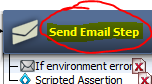
Note: Adding a Filter on this step to perform some action on fl_emailMessage will not work since Filters are executed prior to Assertions.