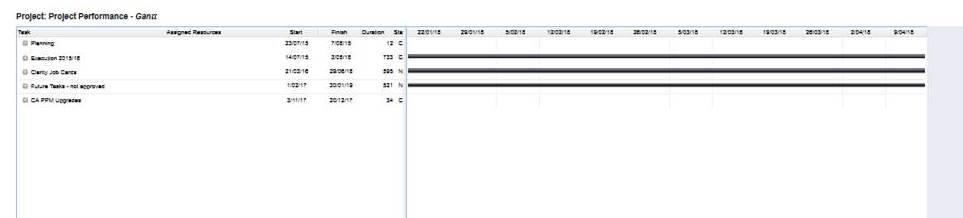Normally we do our Gantt chart printing using Open Workbench, but have recently started to roll out Clarity PPM to other areas which do not have OWB. Attempted to use PPM Gantt, where there is a 'printable view' icon, but sadly the gantt bars do not show up

Shailey from CA Support was able to find a solution.
If using Chrome:
Use the Printable View
Once the new browser window opens, press Ctrl-P, and select More Settings
Make sure ‘Background Graphics’ is ticked
If using IE or FireFox:
Use the Printable View
Select File / Print Preview
Select the Page Setup from the toolbar
Make sure ‘Print Background Colours and Images’ is ticked