Hey guys!
I'm trying to create a plugin from a csv file to use it in a select field in my forms.
I followed the "Sample Support Issues" plugin as an example, but when I created the plugin and view, and set the plugin id of the select field on my form, nothing is displayed.
Is there anything I need to do besides creating the plugin and report data views so that my information is displayed in my select form?
The plugin, report data views and my csv file:
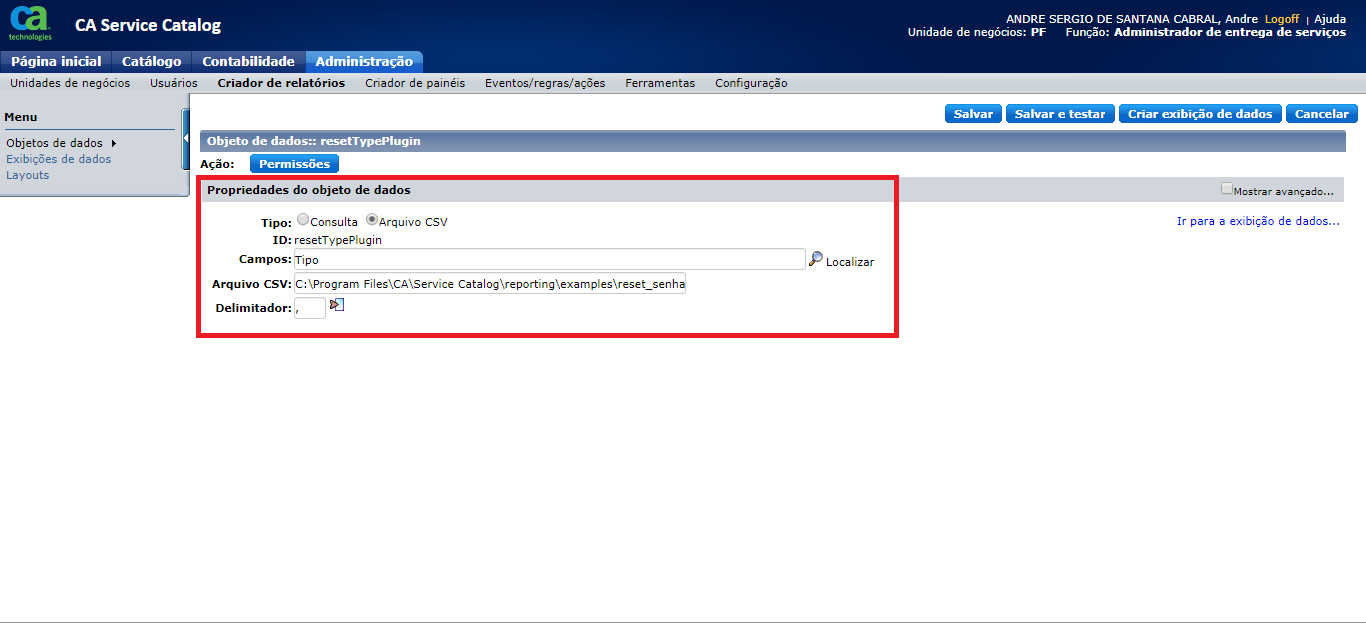
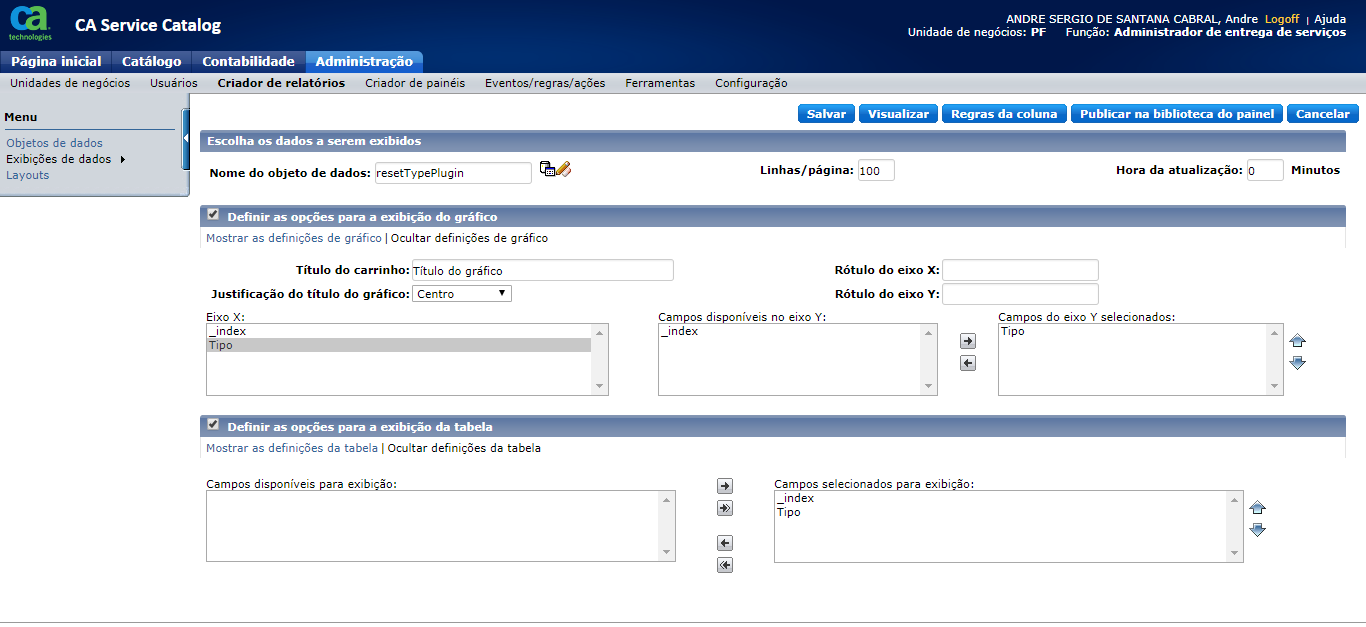
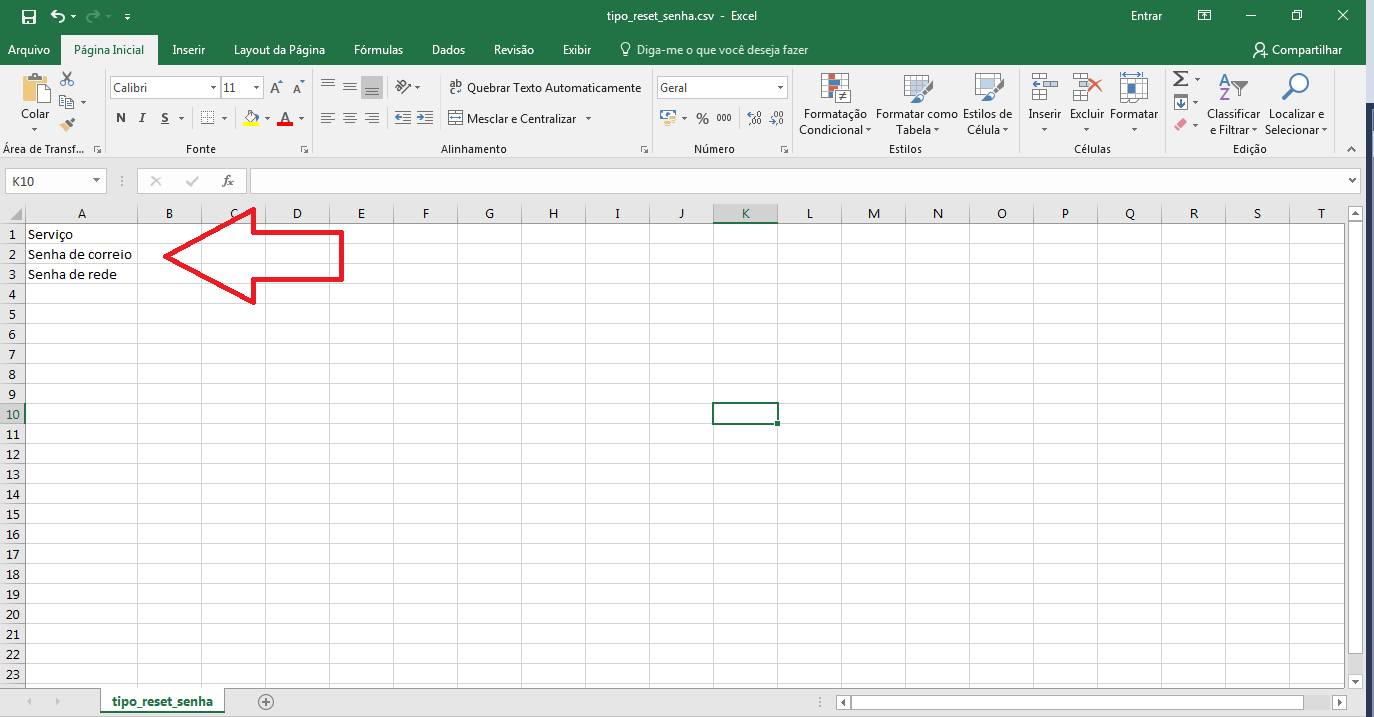
Many thanx!