Just for the record.
Answer supplied by Skelton, Melinda L <Melinda.Skelton@ca.com> as part of a suppport ticket.
******
I added a new Field Locker rule object to the Edit event for Projects. I added the following to the script for the new rule object:
var status = item.getAttributes().getItemByAttributeTypeName("Status").getText();
#EXECUTE_DEFAULT_SCRIPT#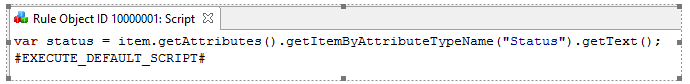
And then I set my Condition field to be: status.equals(“In Development”)
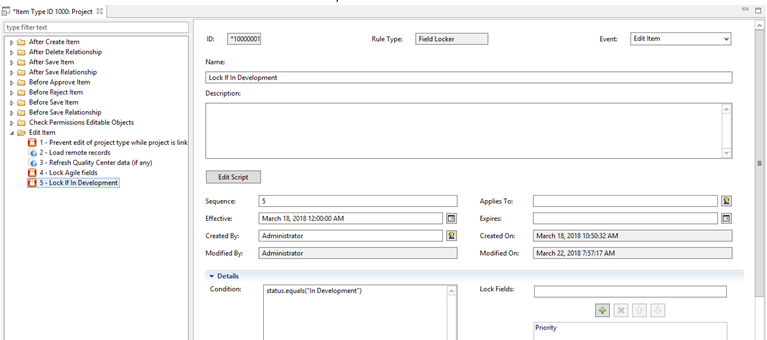
And in the Lock Fields list I listed the fields I want to lock;
*******
Thanks Melinda again.
Best regards,
JOHN