The Portlet is showing error and when clicked in Options(gear icon) it doesn't show "Configure".
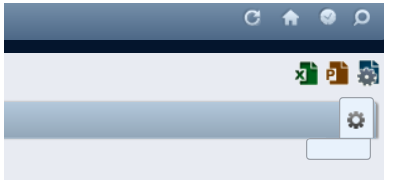
It's a single sign on user system. so other users cannot login except the user facing issue, so I have performed the below steps.
1. I have opened the Portlet in my system and right clicked on "Configure" and book marked it.
2. I told the user to make Google as Bookmark and I have sent my "Configure" link bookmark to User.
3. User edited the Google bookmark removing the Google.com and pasted the link which i sent and saved it.
4. When User went to the portlet page and opened the Bookmark , a Pop-up window opened . User clicked on Restore Defaults and removed few columns from the List Layout and Saved it , but nothing worked.
Please advice. CA Support case is raised on some similar issue , but no progress from them .