Hi
do you mean the first workingday?
First weekday would be a simple monthly Calendar keyword with 1st of month selected.
First workingday is quite simple as well:
* create a weekly keyword including MON...FRI
* Create a group keyword using the keyword above and "And NONE of the Cale UC_Holidays_XYZ" to exclude holidays
* create a monthly keyword e.g. monthly_1st including the first day only
* create a roll keyword using keyword monthly_1st and adjust +0 and use valid days from group_workingdays
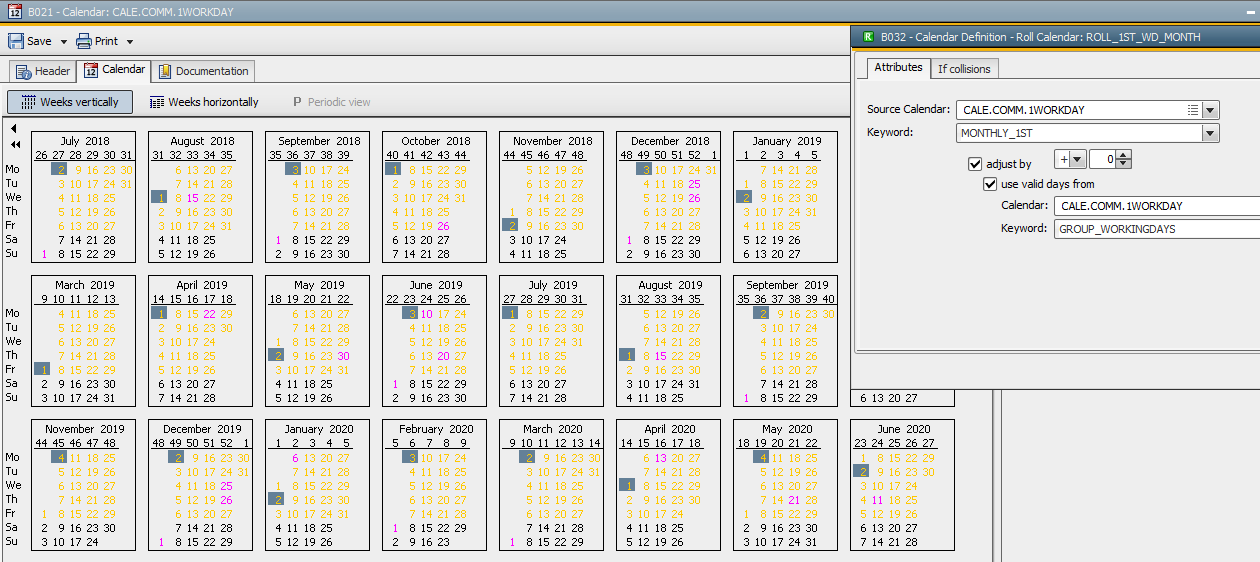
thats it :-)
cheers, Wolfgang