Some of you probably have faced or still face this behavior where they're able to stop agents from the System Overview, but not to start them ?
The answer probably lies in this post :)
1)
Agents can be stopped from the System Overview without any additional configuration needed.
Just right click on it and select 'Quit'
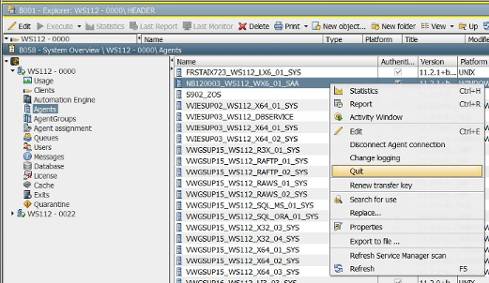 https://us.v-cdn.net/5019921/uploads/editor/jk/z52dt3qig1jz.jpg"
https://us.v-cdn.net/5019921/uploads/editor/jk/z52dt3qig1jz.jpg" width="489">
It will go down immediately:
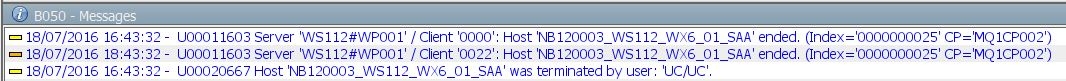
2) If you want to
start the agent from the System Overview, you will need to make sure that its Service Manager record was filled in correctly.
To go to this record, make sure you are signed in as an admin in client 0, then go to
system overview > right-click on the agent > edit > attributes https://us.v-cdn.net/5019921/uploads/editor/qa/46iafx5s0ziw.jpg"
https://us.v-cdn.net/5019921/uploads/editor/qa/46iafx5s0ziw.jpg" width="468">
Phrase : this is the system's name. For instance : UC4PROD
Name : not necessarily the agent's name. It's the name that the agent is referred to in the Service Manager
Port : port number on which the Service Manager runs on the host. Default is 8871 but it may differ in your environment.
Make sure that the box "Linked to Service Manager" is checked otherwise starting the agent will not be possible.
That's it! should you need to verify the entries, simply open the service Manager Dialog and compare them.
 https://us.v-cdn.net/5019921/uploads/editor/j3/5clxhi713piy.jpg"
https://us.v-cdn.net/5019921/uploads/editor/j3/5clxhi713piy.jpg" width="878">
The port can be found in the Service Manager's ini :
