Many times when contacting Automic Support, we ask for which Version of the component is in use.
The following screenshots will show an easy (or easiest) way to find out what version is being used:
Once in the UserInterface navigate to : <System Overview>
In the System Overview Pop Up, navigate then to <Automation Engine>
The AutomationEngine-Grid will show the <Version> which is used: Please see screenshot
 https://us.v-cdn.net/5019921/uploads/editor/l9/zlg1l96zfg1h.png"
https://us.v-cdn.net/5019921/uploads/editor/l9/zlg1l96zfg1h.png" width="1271">
Same goes for the Agents:
 https://us.v-cdn.net/5019921/uploads/editor/cf/4vabx9fn3tro.png"
https://us.v-cdn.net/5019921/uploads/editor/cf/4vabx9fn3tro.png" width="947">
The Information for Database and InitialData can be found in the Database section :
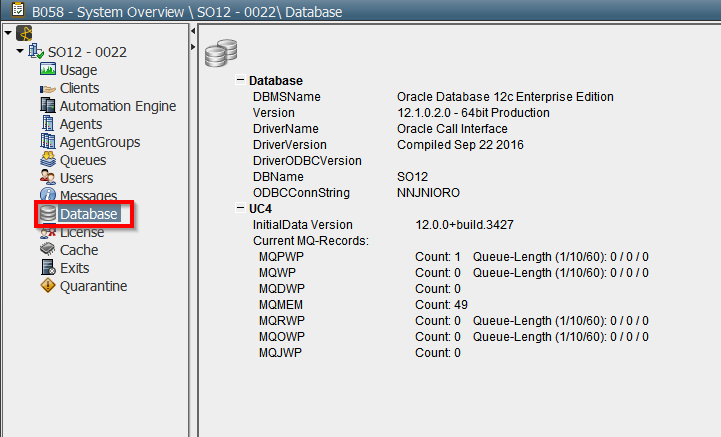
And finally, if you're looking for the UserInterface and Java version, this is found in the Help Tab:
