Hello,
I started putting together a summary of connections in an AE environment. The idea is to better understand how components interact and which firewall ports should be opened. Arrows show in which direction ports should be opened, if need be. This picture is just for a "regular" environment - no DMZ and no connection to the Analytics DB.
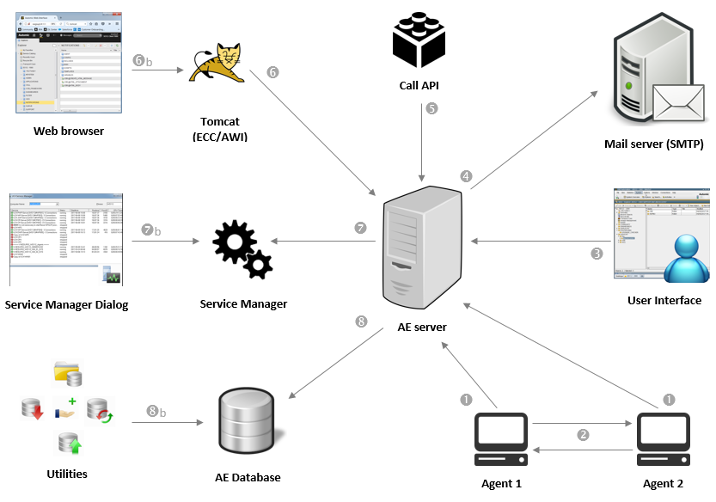 https://us.v-cdn.net/5019921/uploads/editor/7n/ekd1cb8lopj6.png"
https://us.v-cdn.net/5019921/uploads/editor/7n/ekd1cb8lopj6.png" width="716">
The table below contains more details about each connection :
| # |
Source |
Target |
Connection Type |
Default port/range |
Comments |
| 0 | AE server | AE server | TCP | 2217+ and 2270+ | Server processes need to be able to communicate with each other. Ports should be opened between all CPs and WPs.
|
| 1 | Agent | AE server (CP) | TCP | 2217+ | Connection between the agent to the AE server. |
| 2 | Agent | Agent | TCP | 2300 | Agent-to-agent connection used for file transfers. |
| 3 | User Interface | AE server (CP) | TCP | 2217+ | Java client connection.
|
| 4 | AE server | SMTP server | TCP | 25 | Allows the AE server to send e-mails (SEND_MAIL and CALL
objects). |
| 5 | Call API | AE server (CP) | TCP | 2217+ | Trigger tasks within the AE from a third-party solution. |
| 6 | Tomcat server | AE server (CP) | TCP | 2217+ | AWI server connection to the AE server. |
| 6 b | Web Browser | Tomcat server | TCP | 8080 | End-user connection to the AWI. |
| 7 | AE server | Service Manager | TCP | 8871 | Opening ports is optional and
should be done if you wish to start agents directly from the System Overview. |
| 7 b | Service Manager Dialog | Service Manager | TCP | 8871 | Allows a remote connection to the Service Manager. |
| 8 | AE server | AE database | ODBC / JDBC |
| CPs and WPs are using ODBC
connection.
JWPs require a JDBC connection. |
| 8 b | Utilities | AE database | ODBC |
| DB Reorg, DB Load, DB Archive,
DB Unload, Client Copy and DB reporting tool connect directly to the AE DB. |
This documentation page contains a schema that includes information about proxy / DMZ and connection to the Analytics DB (v12 only) :
https://docs.automic.com/documentation/webhelp/english/AWA/12.0/DOCU/12.0/AWA%20Guides/help.htm#AWA/Admin/admin_security_engine.htmBest regards,
Antoine