Hi, I install the agent and service manager and assign it to my client. But I cannot start it
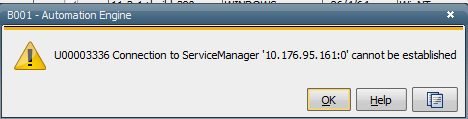
Why the port 0 appear here? I already set the port to my agent ini file.
I install agent and service manager as default.
I use this command
ucybsmgr -install UC4_TEST