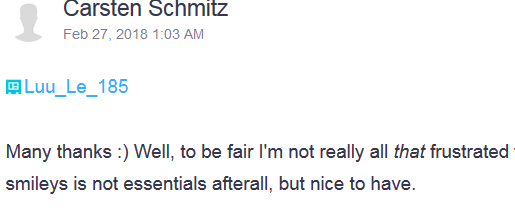Hi Michael,
There are two things it look its happen on these compare to how it was compare to how it look in the Automic Community. The first that the anything within the <code> field does not have an gray outline (for this, we have to put in as a requested feature in the -This is similar to the Community Feedback section in Automic Community + it have tips & tricks + how to etc.. related to the community).
As for the second issues as you have mention is the space being strip, it appear that the tool used for the data migration seem to have strip the any space that right before or after the <> in certain situation. I don't believe it would be possible to correct this without running through that migration again but I have reported this with our internal team for any possible post-migration fix to resolve the spacing issue you are seeing.
Code from Vanilla
<li>Predefined system or object variable in object variable <code>&AGENT#</code> in <i>Variables & Prompts</i> of the generic job³.</li>
Code of in CA Community
<li>Predefined system or object variable in object variable<code>&AGENT#</code>in<em>Variables & Prompts</em>of the generic job³.</li>
The stripping of space does not appear to occur for all instance of italicized text.