Mahesh,
You noted that you already registered your DM.TXT file... So you should be up to the Create and Edit Data - CA Test Data Manager - 4.5 - CA Technologies Documentation and Publish Data Using Datamaker - CA Test Data Manager - 4.5 - CA Technologies Documentation steps...
But here's an example that I did anyway...
I found a random fixed width format file:
0 201308190102
1 123412341234 MR JOE BLOGGS 19810529
1 123412341235 MS SUE BLOGGS 19810516
9 201308190102
It was described as follows:
header row : action type 0 = header, today's date YYYYMMDD, sequence number 01, expected row count 02
data row : action type (1,2,3 dependent on create, update, delete), card number , title, firstname, lastname, date of birth
trailer row : action type 9 = footer, today's date, sequence number, actual row count.
And the *.DM.TXT file that I created from this format:
HEADER=Y,TRAILER=Y,DELIM=FIXED,LINETERM=cr/lf,STYLE=SIMPLE
ACTION_TYPE
CARDNUMBER
TITLE
FIRSTNAME
LASTNAME
DOB
Right Click on the version - Register (again you've already done this)
I've defined a data set level variable called "TARGET_ROWS" this is used below.
Right Click on the Data Pool - Edit Data
Here you can add rows accordingly and generate data via the data painter:
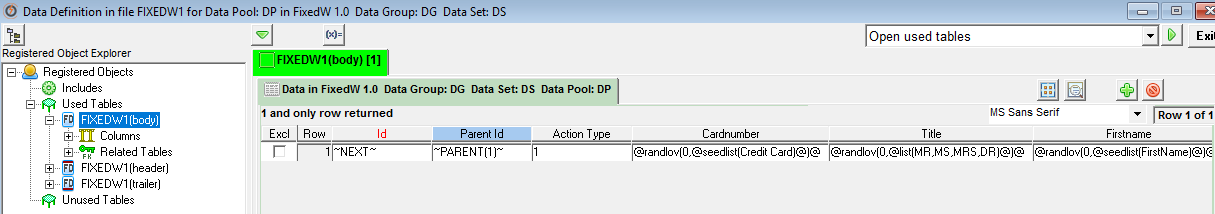
Here are the values that I used:
HEADER
0 @string(~SDATE~, YYYYMMDD)@~PUBJOBID~~ITERATION~
TRAILER
9 @string(~SDATE~, YYYYMMDD)@~PUBJOBID~~TARGET_ROWS~
BODY@randlov(0,@seedlist(Credit Card)@)@
@randlov(0,@list(MR,MS,MRS,DR)@)@
@randlov(0,@seedlist(FirstName)@)@
@randlov(0,@seedlist(LastName)@)@
@string(@randdate(1900-01-01,2000-01-01)@, YYYYMMDD)@
Once everything is saved in Data Painter, Right Click on the data pool or data set -> Publish Data (Pool|Set)
Set the "repeat" value accordingly - in my case, I need to also update TARGET_ROWS to match that repeat value.
Select "Publish to file (FD)" in the upper right - > Click the green play button.
Hope this helps...