Hi Everyone,
Hope you all are doing great
I have a scenario and would need your help.
We have a workflow JOBP.NEW.CFV_DAILY_RUN inside the schedule ESB_CFV_DAILY_SCHEDULE which is running daily.
In that, Currently we are adding a job manually inside JOBP.NEW.2 workflow on every Thursday, 23rd of every month and last day of every month as shown below
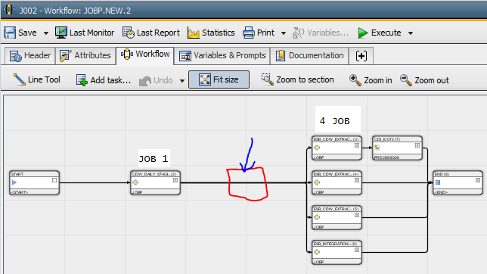
what I have planned is to place the Workflow in between and apply the calendar to achieve the dates it needs to run on.
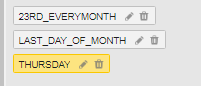
my confusion is with dependencies, As for now the other 4 jobs are dependent on JOB 1.
Requirement is for all the other days, these 4 Jobs should be dependent on JOB 1 and on Specific days(as per calendar) these jobs should be dependent on Inserted Job.
Please let me know the most accurate way to automate this to reduce the manual effort of inserting the job everytime it is required to.
Also, the DEV and PROD both instances reside on the same server and this schedule is running in PROD, so would there be any server level impact in PROD if we test this scenario in DEV?
Thanks
SHani