I tried the same using gmu restman from the command line tool on Gateway 9.2 with GMU1.4, it throws error as shown:
1. Listing the Secure Password from the current gateway to get the id:
gmu list -z config/dev.properties -t SECURE_PASSWORD
Warning: TLS server certificate check has been disabled
Running......................
2b19ae186b0caef1ffb2352e11594e22 Siteminder
2. Now trying to run a restman GET call to export the password.
gmu restman -z config/dev.properties -m GET --path 1.0/bundle?password=2b19ae186b0caef1ffb2352e11594e22&encryptSecrets=true --header L7-key-passphrase:7layer
Warning: TLS server certificate check has been disabled
Running..............
Status: 404 Not Found
Server: Apache-Coyote/1.1
Content-Length: 381
Date: Tue, 16 Oct 2018 15:36:54 GMT
<?xml version="1.0" encoding="UTF-8" standalone="yes"?>
<l7:Error xmlns:l7="http://ns.l7tech.com/2010/04/gateway-management">
<l7:Type>NotFound</l7:Type>
<l7:TimeStamp>2018-10-16T11:36:54.773-04:00</l7:TimeStamp>
<l7:Link rel="self" uri="https://axxxxxxxxxxxxxxxxxxx.com:8443/restman/1.0/bundle%3Fpassword"/>
<l7:Detail>HTTP 404 Not Found</l7:Detail>
</l7:Error>
'encryptSecrets' is not recognized as an internal or external command,
operable program or batch file.
However, when I try executing the same via POSTMAN it worked fine.
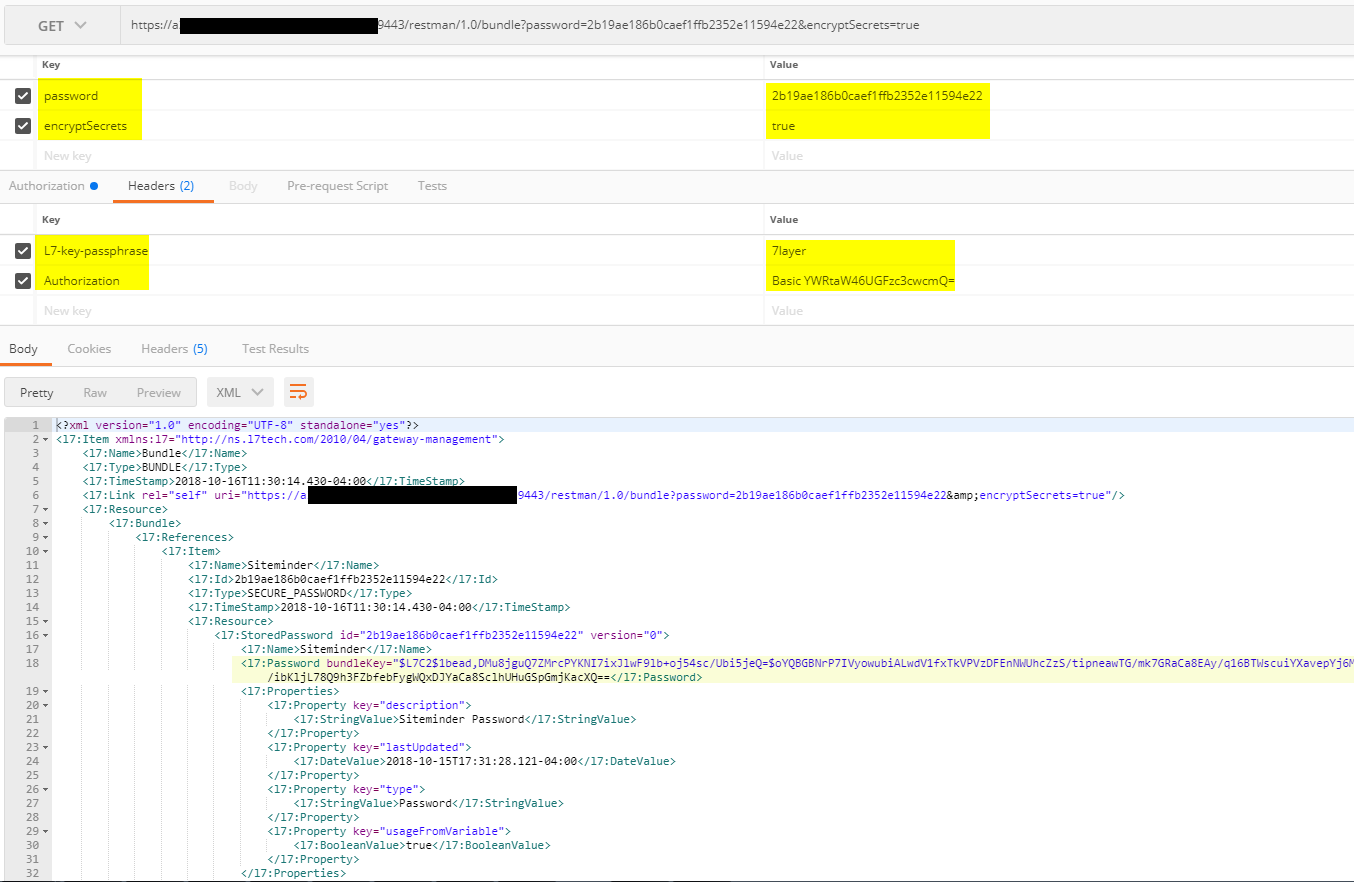
Is this a bug in commandline GMU Tool that fails to execute the above restman command?
Please advise? If not, then please let me know the correct GMU restman command to export the secure password bundle.