Latest WinOffline version is now -- 2018.05.22
** Use at your own risk. Even though I work for CA Support, this is a field/community developed tool being provided. **
1- Software/Staging Library Cleanup tool
WinOffline will perform a three-way comparison of the Library.dct file, contents of the Library folder, and the database to ensure consistency throughout...
There are TWO switches added:
-checklibrary
Analyzes the software delivery library for consistency problems, and reports results, without making any changes to the database, library.dct file or LIBRARY folder.
-cleanlibrary
Performs cleanup on the software delivery library, repairing consistency problems between the database, library.dct file and LIBRARY folder.
Note: This feature requires the ability to logon/access the database.
Note: When running against a Domain Manager, the database server is automatically read from the ITCM comstore. However, when running on a remote Scalability Server, you must specify the database server using the -dbserver switch. Refer to examples below...
Example #1
Server Type: Domain Manager
Option Specified: -checklibrary
Running with a user account that supports Windows Authentication:
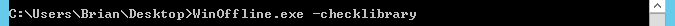
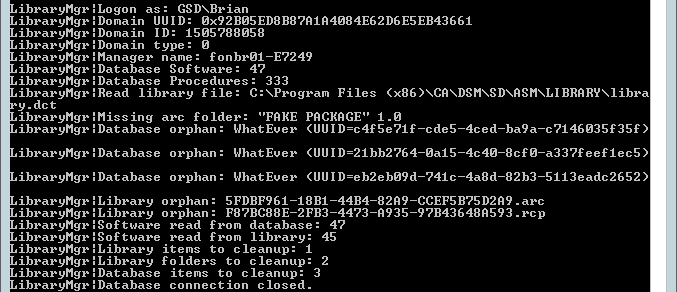
To specify a SQL account instead, use the -dbuser and -dbpw switches:
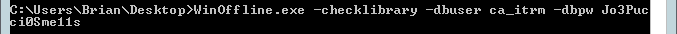
If you are uncomfortable with clear-typing your SQL account password, you can leave that option off, and WinOffline will prompt you to type it, and it will be masked:

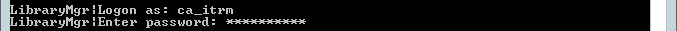
Note: If required, there are -dbinstance and -dbport switches, to respectively specify the correct instance name or port numbers, as required.
Example #2
Server Type: Domain Manager
Option Specified: -cleanlibrary
(using implied Windows Authentication)

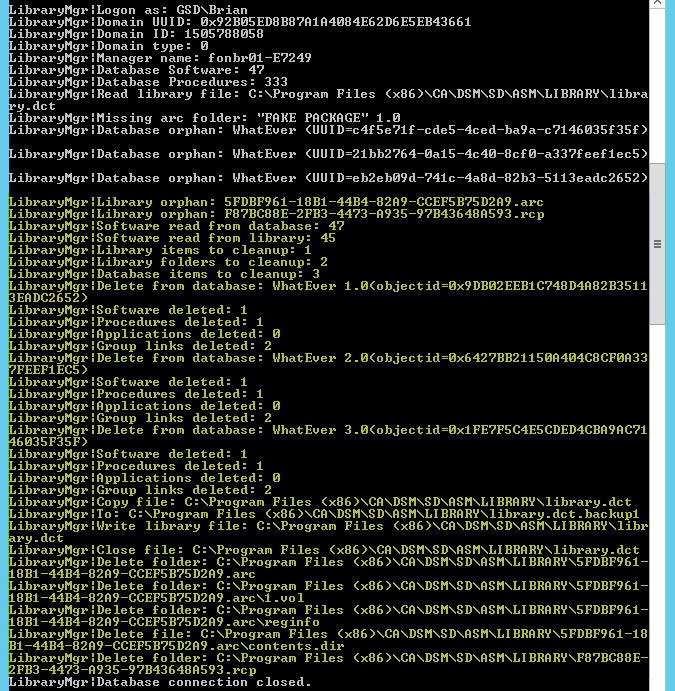
Example #3
Server Type: Scalability Server
Option Specified: -cleanlibrary
(we must also provide the database server name)
This example is using implied Windows Authentication, as I'm not specifying a -dbuser or -dbpw switches:


Note: In case you specify the wrong database server, WinOffline will actually check that the SS is registered with the DM at the specified database.
Note: If you need to specify an instance name or port number for the database, the -dbinstance and -dbport switches are also available.
Example #4
Server Type: Scalability Server (via Software Delivery)
Option Specified: -cleanlibrary
This time we are sending WinOffline via Software Delivery, as we might have multiple servers we want to cleanup...
Create a software package with WinOffline.exe in the volume, and specify the library cleanup procedures:
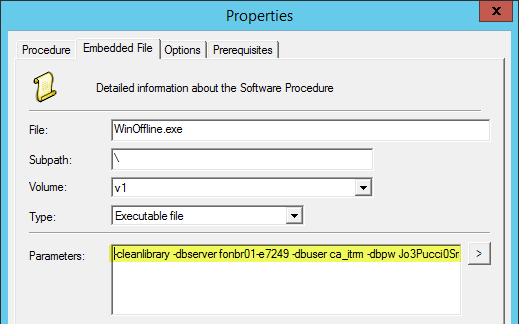
Job Output from the software job will show the cleanup summary:
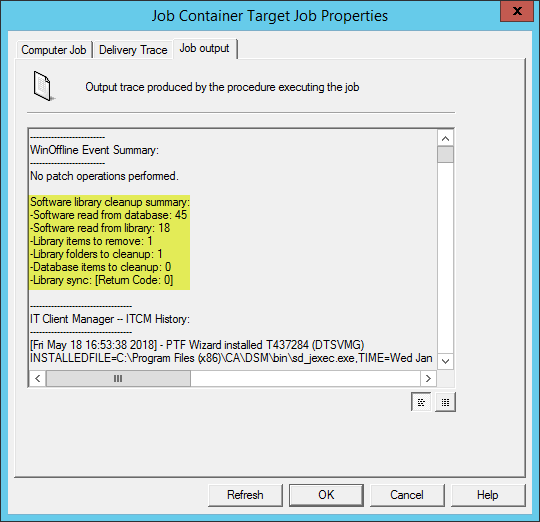
Further down in the output is the details, if you want to see them...

2- Improved Installed Software tool
Reworked the "Installed Software" tool, to provide "Last Used" timestamp and count of "Installs" columns, for each Software Package in the SD library.
Remember, this is based only on Software Delivery package installation data only.

For Asset Management detection counts, refer to the "Discovered Software" tool. While this view could have multiple purposes, one of the intents is to help you identify old or unused packages from the SD library that can be removed...
3- Added -skipdmprimer switch
This is useful when using WinOffline in conjunction with the InstallTestFixes.bat** script, and you are using the ITCM Deployment Wizard. The switch simply informs WinOffline not to recycle the DMPrimer services, so it does not interrupt the connection back to the Domain Manager during a deployment.
**If you are not familiar with InstallTestFixes.bat, this was a recent enhancement with r14 SP2, to allow Deploywrapper.exe to run a batch file, post-agent installation, for the ability to apply any customization. It is documented here: New Features and Enhancements of 14.0.2 - CA Client Automation - 14.0 - CA Technologies Documentation
4- Added -stopcaf & -startcaf command line switches by request
The stop switch attempts a graceful "caf stop", but if there are any stubborn CAF plugins that are not decreasing in memory usage, it will kill them (e.g. amrss plugin). Let's just say it's somewhere between a "caf stop" and a "caf kill", for those who are as impatient as myself. The start switch will start CSAM, CAM or CAF, depending on what is running/not running already.
5- Bug Fixes
- Fixed an issue reported where WinOffline.exe was failing to stop the csampmux.exe (port multiplexer) service on some systems.
- Fixed a bug where WinOffline was failing to remove ~some~ patches. It was failing to setup subfolders within the ..\CA\DSM\REPLACED\BACKOUT.OLD folder.
- Other minor tweaks/fixes/improvements.
Enjoy,
Brian