I am not using the Disk Usage setting under a disk partition/mount point. If I go with that configuration, I need to configure thresholds at each Disk partition/Mount Point level. Which is a pain for me to follow this procedure on 2000+ servers.
I am using the Disk Usage Defaults as shown in the below screenshot which should enable default monitoring on all the available disks along with the new Disks added later to the configuration.
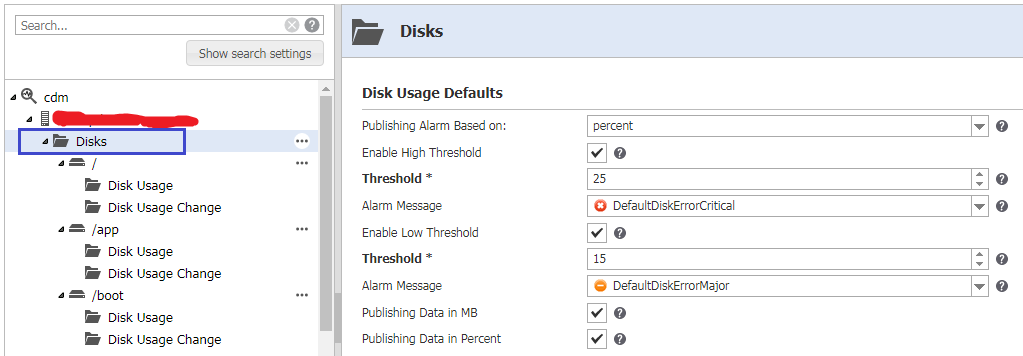
What is the best practice to apply the same set of rules (Static/dynamic) for CDM monitoring on multiple servers without configuring each disk partition/mount point? I don't see anything related to this in the documentation.
If I enable the default monitoring on a device using MCS (UMP/USM), it is enabling the data collection as well along with the thresholds configured for default monitoring. I can use this MCS profile on group. Whereas, the default configuration through Admin Console is not activating the configured thresholds and QOS data collection might be due to there is no option to activate it. This is a pain here.
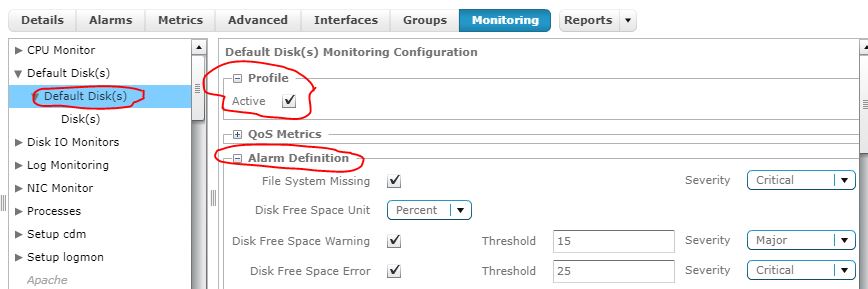
I do not prefer MCS default monitoring as it is not having the option to configure dynamic thresholds. To configure dynamic thresholds even using MCS, I have to create a profile for each mount point/Disk Partition and apply to the group having the same mount point/Disk partitions names. Otherwise, the servers not having the partitions will generate alarm stating the disk is missing.
As per my understanding after following up in CA community, documentation and CA Support, I see the below challenges.
1. It is not possible to apply the monitoring rules/thresholds/profiles on all servers at a time unless and until if all the servers are having the same configuration (Disk partition/mount point names, number of CPUs and etc.)
2. No option to configure dynamic thresholds for all Disk partitions at a time.
3. No Time Over Threshold option for static thresholds.
4. Not sure, how intelligent UIM is to auto apply the monitoring rules on newly added disk partitions/mount points.
5. Not sure, if UIM can handle the situation where the disk partition/mount points are renamed
I have lot of other basic monitoring features which are missing in UIM. This is more an admin pain to use this tool even though it is having the advanced monitoring features. Seems, it is still in development process to have the features that most of the monitoring tools have.
Please correct me if I am wrong.
Thank you.
Rajashekar