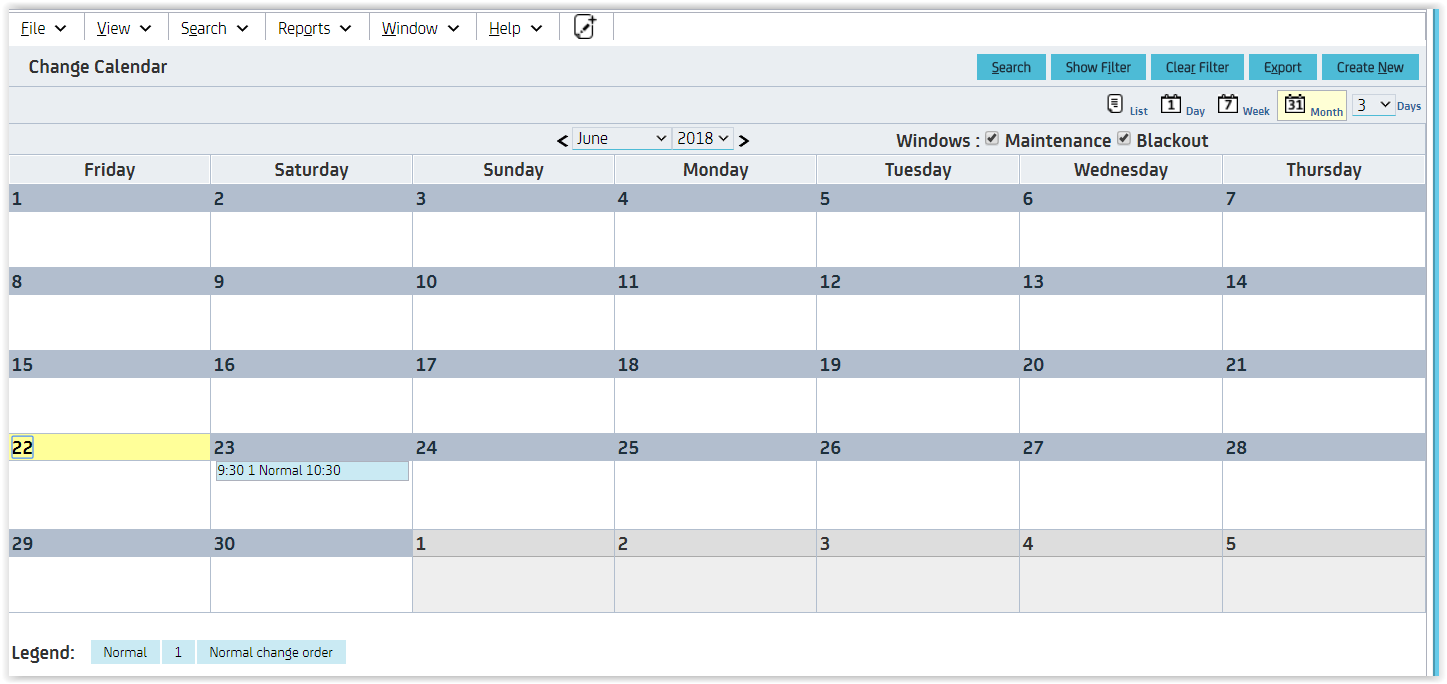How do I modify the fields displayed on the change calendar view for 31 days (month)? Currently change calendar is displaying the record in following format:
Scheduled Start Date, Change Type and Scheduled End Date.
I need to change this to: Change type, Change Order Number, Scheduled Start Time & Scheduled End time
I was able to change the mouse over preview which is controlled by list_chgsched_config.htmpl file, but unable to modify the display fields on the change calendar view.
Please help.