Hi Srinivasan Sathiamurthi,
Yes the schema name is selected as "ARBOR" in the connection profile. Below is the screenshot
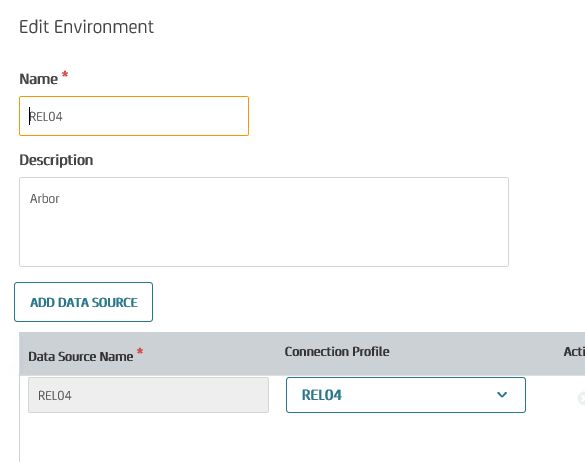
PFB Screenshot for connection profile
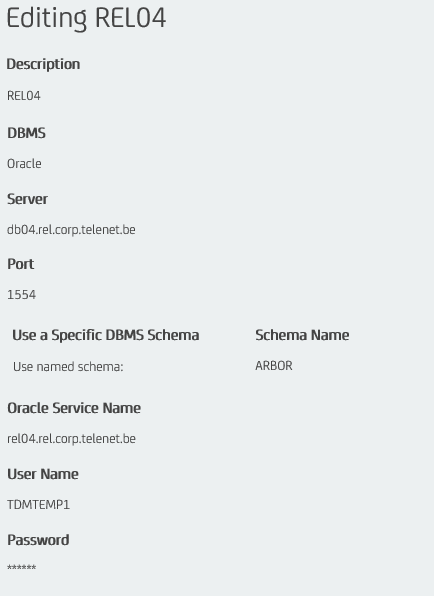
Thanks for responding promptly. I'm currently stuck in this stage and need to get this fixed. Can you let me know you Contact number, so that i can discuss on the setting (Again it is upon your convenient time and interest)
Regards,
Sowmiya Sambath