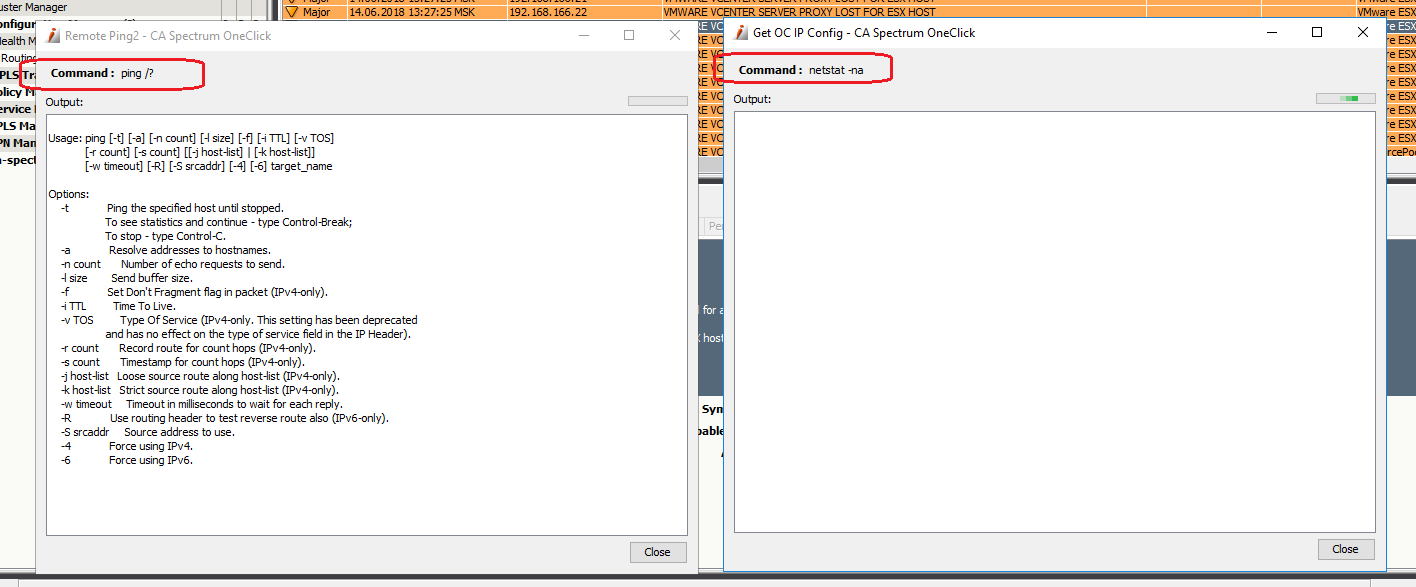Good day,
We try to create a custom menu app to run script on Oneclick Server, but we have very strange behavoir from console.
Only ping command have output results to stdout... any other that we tested (date /T, dir c:, ifconfig, netstat -na e.t.c) return nothing, only green progress bar run...
For example our two configuration:
<item name="Remote Ping1">
<action>
<context>com.aprisma.spectrum.app.topo.client.render.ModelContext </context>
<context>com.aprisma.spectrum.app.alarm.client.group.AlarmContext </context>
<launch-web-server-script>
<command>netstat -na</command>
<display-output stdout="t"/>
</launch-web-server-script>
</action>
</item>
<item name="Remote Ping2">
<action>
<context>com.aprisma.spectrum.app.topo.client.render.ModelContext </context>
<context>com.aprisma.spectrum.app.alarm.client.group.AlarmContext </context>
<launch-web-server-script>
<command>ping /?</command>
<display-output stdout="t"/>
</launch-web-server-script>
</action>
</item>
...config the same... but results are different
May be somebody have the same issue?