Hello,
I use Javelin and the function SFTP - Download File, but when I execute the flow if generates the next error:
SftpDownloadFile: At least one authentication method should be specified.
Parameter name: authenticationMethod
Who I can extract multiple files and fix this error?
I fill all the Property Names that are necessary:
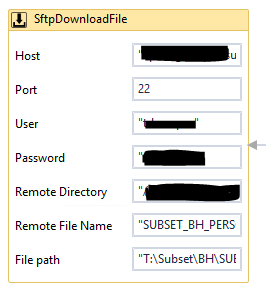
And I select the method of the autentication:
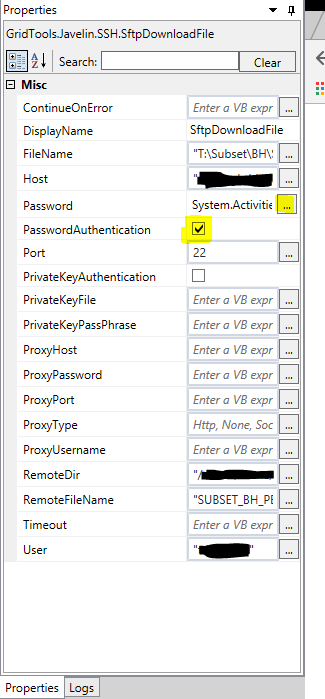
Thanks.