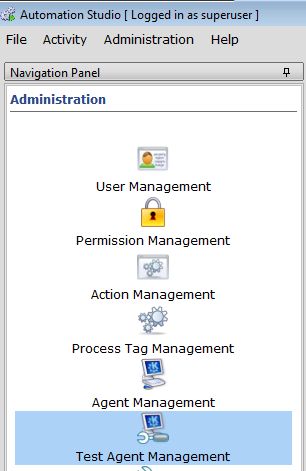Need help in a scenario where i have installed two agent with different sudo id on same server also i gave node name different for both sudo id's, while one agent was already installed on same server (not able to find it).
In Test agent Management window (Automation Gui) i can see ..
Unreachable Servers
xyz.abc,com (IP)
ExectutionServer;portno.-es_ ExectutionServer()
xyz.abc,com (IP)
xyz.abc,com (IP)
How can i find out Unreachable Servers and remove agent from there