Azar,
I did the following...
Created a csv file with your data, but added a header to it (I was having problems parsing it without the header):
v1,v2,v3,v4
"I","VALUE","ABC,DEF","GET"
Click the create definition file button:

Select Comma Separated, header lines: 1, check Character data is quoted, Click parse file to mask:
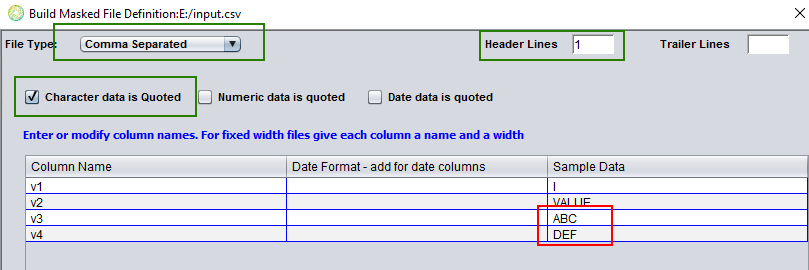
Notice that the v3 and v4 columns are parse incorrectly since that data has an embedded comma, this can be ignored for now.
Click OK. This will populate a definition file which will look like this:
HEADER=1,TRAILER=,DELIM=<COMMA>,DATEQUOTED=,CHARQUOTED=Y,NUMQUOTED=Y
v1
v2
v3
v4
I did NOT set the RETAINDOUBLEQUOTESINDATA to Y since the file definition specifies that char data is quoted.
I then masked the data using formatencrypt and the results:
v1,v2,v3,v4
"D","QIRYR","VJI,HRJ","BMZ"
If you continue to have problems, feel free to open a support case and provide a sample CSV file with 2 rows and the header (if any).
If you encounter problems parsing, run FDM in debug and provide the log file as well:
- Open a command prompt
- C:\Program Files\Grid-Tools\FastDataMasker
- java -jar GTMAPPER.exe > %TEMP%\fdm.log 2>&1
FDM will log to "%TEMP%\fdm.log" which is generally "C:\Users\[username]\AppData\Local\Temp\fdm.log"
Optionally, you can create your own file definition accordingly:
Mask Data Stored in Flat Files - CA Test Data Manager - 4.6 - CA Technologies Documentation
You can then point to the definition file in the connection file accordingly (see 1st screenshot above).
Regards,
Sean