Hi mphelan,
You can hide the action, Create Requisitions.
1. Go to ADMINISTRATION->Objects and search TEAM object.
2. Select Views tab on "Object: Team - Properties".
3. Clich "Action Menu" on "Project Team - Detail" row.
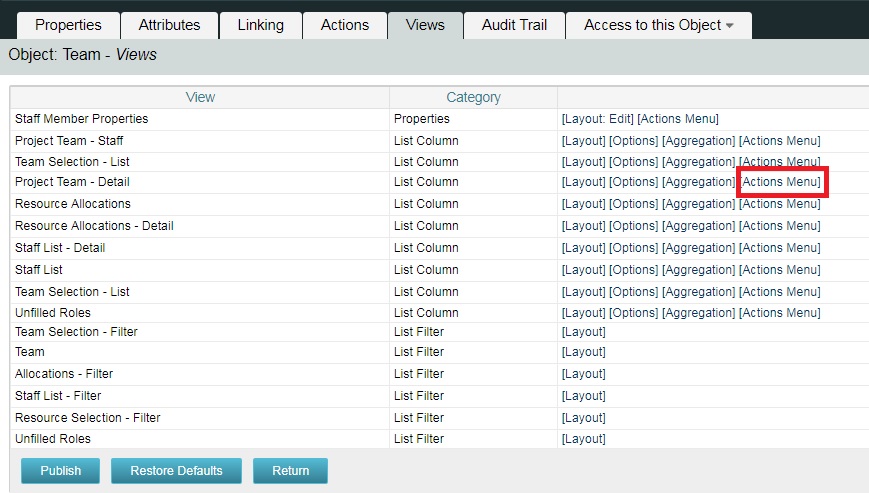
4. You will see "General" link.
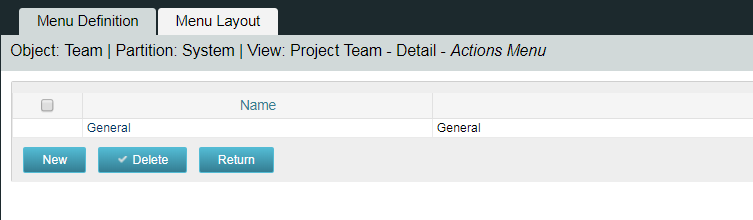
5. Click General. You will see "Create Requisitions" in Selected Actions box. Move it to Available Actions box.
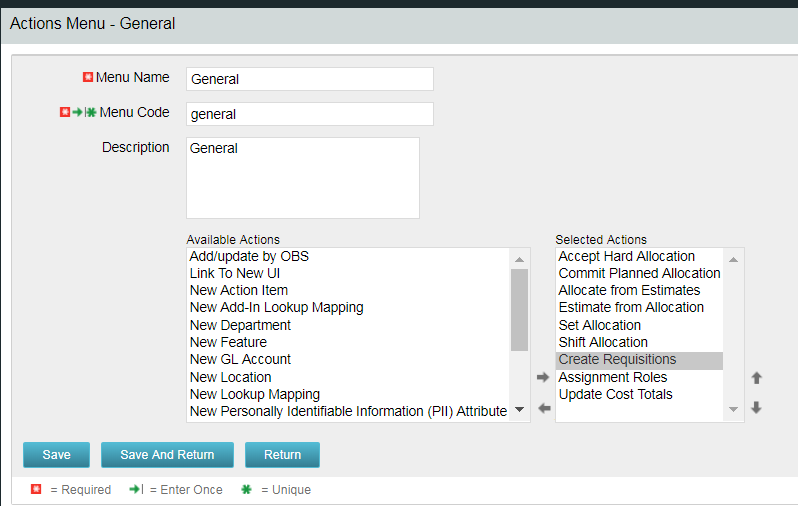
This configuration for Team Actions will affect all users.
Please consider the impact of this configuration before performing.
Regards,
Shoichi