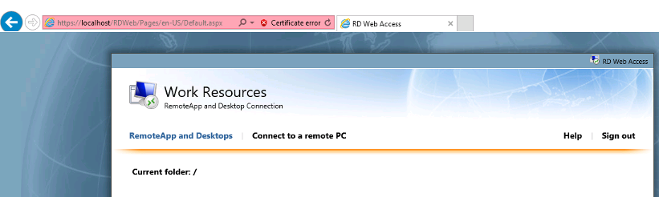I did follow the guide and managed to publish the cmd.exe with parameters at initial stage.
By the way, am using Windows Server 2016 trial version. Does it have to be Windows Server 2008 or Windows server 2012 ?
Initially, after i added the RDP Role, i manage to to publish cmd.exe but now i can't...
On my Windows Server 2016, now i see this.
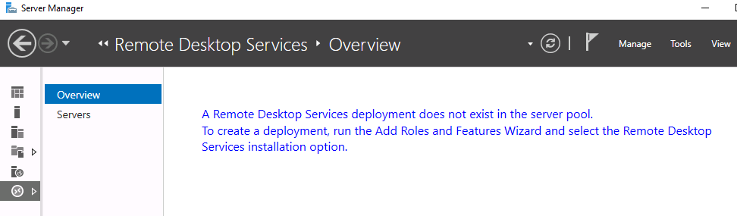
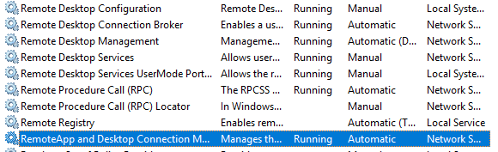
On IIS i see this