Unfortunately, you have to edit EventDisp files directly in order to use event procedures. This is what I have in $SPECROOT/custom/Events/EventDisp:
0x03b700af E 20 P "CreateEventWithVariables(\
{C CURRENT_MODEL},\
{H 0xfff00037},\
SetEventVariable(\
GetEventVariableList(),\
{U 2},\
GetRegexp(GetEventVariable({U 1}), {S \".* Attack ID (.*)\"}, {U 1})))"
0x03b700b0 E 20 P "CreateEventWithVariables(\
{C CURRENT_MODEL},\
{H 0xfff00038},\
SetEventVariable(\
GetEventVariableList(),\
{U 2},\
GetRegexp(GetEventVariable({U 1}), {S \".* Attack ID (.*)\"}, {U 1})))"
0xfff00037 E 20 A 2,0x03b700af,2
0xfff00038 E 20 C 0x03b700af,2
If you copy/paste above, you have to make sure that there are NO spaces after the backslash characters at the end of the line. I use a text editor that shows these for me when I edit these files:

You can also just enter each event procedure on a single line and get rid of the backspace/end of line bits.
As far as what the procedures do, the first one is executed when 0x03b700af (the out of the box trap mapping for bigipDosAttackStart) is received. That procedure says to generate event 0xfff00037 with all the existing event varbinds (only 1 - bigipNotifyObjMsg) and a new one (variable 2) that is made of up whatever is after Attack ID in variable 1. When 0xfff00037 is generated, a new alarm with the out of the box probable cause 0x3b700af is generated but we have a event variable discriminator of variable 2 (our extracted value for Attack ID):

I also modified the event message just so I can show the Attack ID separately but that's not required.
When we receive the clear event ( of of the box is 0x03b700b0), we do a similar extraction of Attack ID via regular expression match and generate 0xfff00038 with the existing variable 1 and our new variable 2.
The 0xfff00038 is very simple and almost like what you had in your screenshot except the event variable discriminator is 2 (our extracted Attack ID) instead of the full bigipNotifyObjMsg:

With that all in place, everything works as expected:
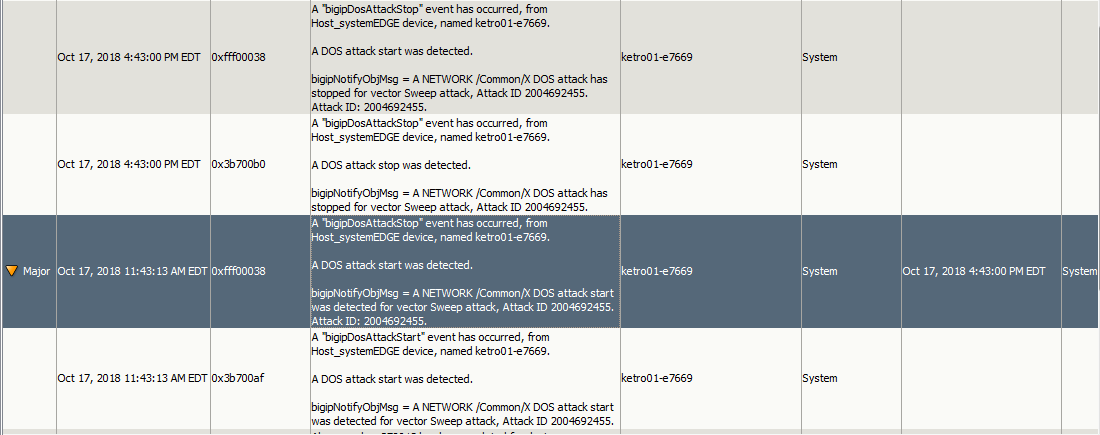
If you've never edited EventDisp files by hand before, you need remember to update the event configuration on the VNM model after you've finished:
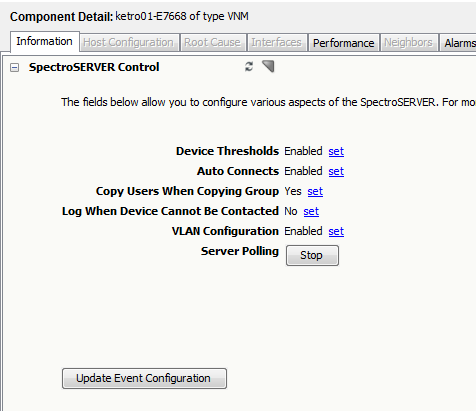
Hope that helps.
-Rob