I am trying to configure my CA API Gateway on remote database connection. I followed steps in "CA API Gateway – Virtual Appliance" PDF document. On my remote database server I added MySQL user and granted him all privileges:

On CA API Gateway after I confirm my configuration summary I get this result:
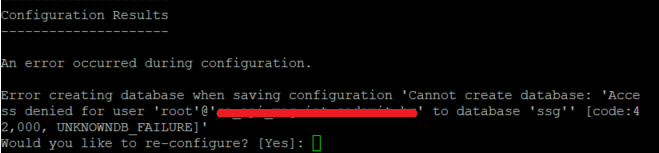
However, after I check databases on database server I can see that it created "ssg" database:
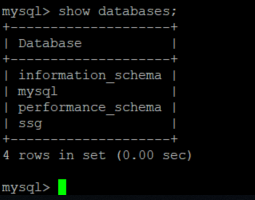
I am without ideas what to try next ? I tried playing with privileges and allowed port 3306 for all incoming IP's with this command:
iptables -A INPUT -i eth0 -p tcp --destination-port 3306 -j ACCEPT
but error message is still displayed with this code 42000 and I don't understand what I am doing wrong.
After I added privileges with GRANT option:
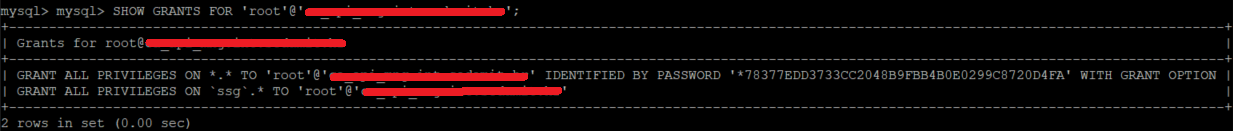
I got other error and database "ssg" is not created anymore:
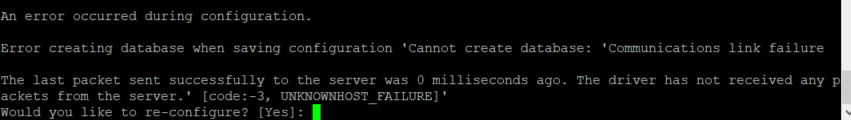
Any help will be appreciated!