Hi,
Did you point specified file name as URL?
I tried to use wget command like following. I generated the zip file before run the command.
wget -O ./a.zip http://<NAC>:8080/log_collector/xxxxx.zip

a.zip file can be unzipped properly.
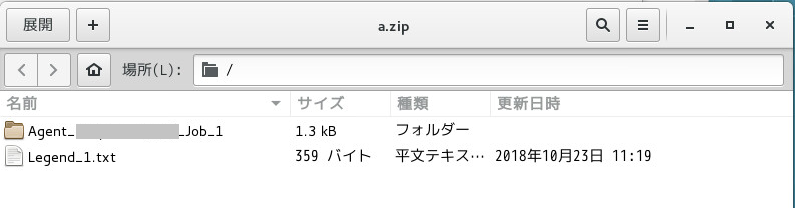
If you want to download a folder instead of zip file, I suppose you need to set -r option.
Please check "man wget" command.
At least, your problem is not related to CA products because you said that MD5 was not matched.
I recommend to discuss with your system administrator.
Thanks
Yas