I added inbound rule in my Windows Defender Firewall for 8443 port for gateway and also added outbound rule with 8085 port for my localhost REST app. I tried to call my localhost REST app service with my computer domain name, but no success!
Then I changed my REST app port on 80, and tried to call localhost REST app with my computer full name and it works.
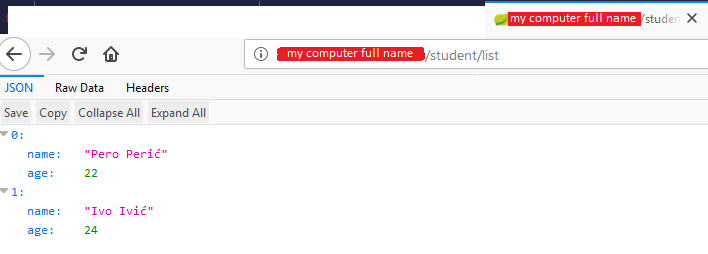
I added this URL with my computer full name in gateway and published Web API service and I finally got response:
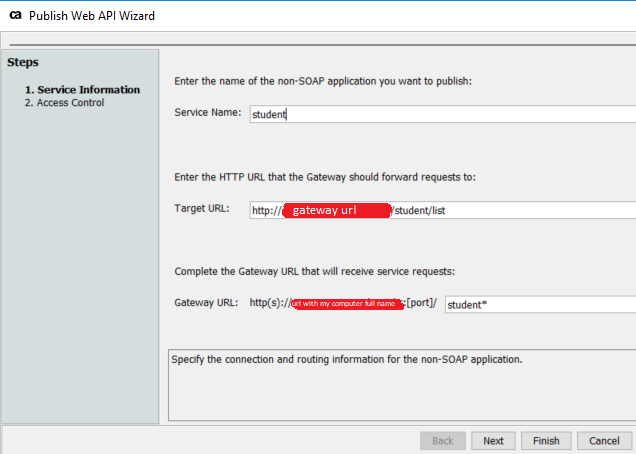
response:
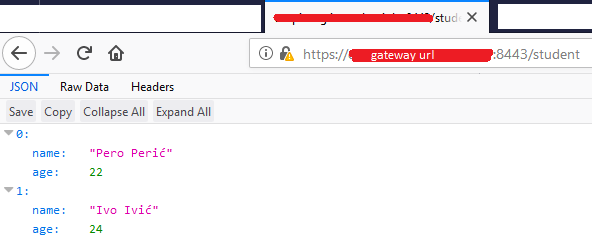
Now I want to make my other REST actions to work. Example for "list" works for this, but I want to make my "show", "delete" and "create" API's to work, like:
http://localhost/student/1 (GET request, get infos for student with ID 1)
http://localhost/student (POST request, create new student with params name and age)
http://localhost/student/1 (DEL request, delete student with ID 1)
How can I map parameters to get all this to work in one published web api service ?