Good afternoon, Community
We have SDM suite 14.1 and in this case you have to log in to Unified Self Service (USS),
I want to see the pending tickets or requests and the following scenarios are given: In Mozilla Firefox: the page is displayed correctly. In Internet Explorer: The page is not displayed correctly. In Google Chrome: The page is not displayed correctly.
Mozilla Firefox:
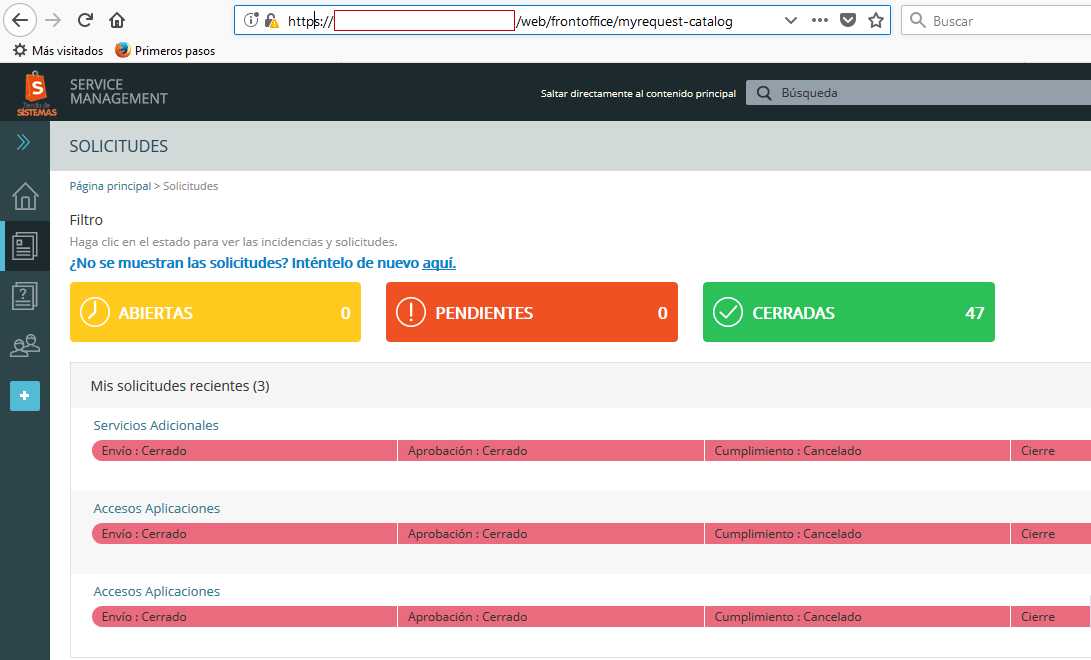
Google Chrome:
Internet Explorer:
Another user on another PC logged in with the same user: In Internet Explorer: the page is displayed correctly. In Google Chrome: Not all the information is displayed on the page. In Mozilla Firefox: He doesn´t have it. Why does this scenario happen and how can it be solved? Thank you very much in advance.
Regards
Carlos Ramirez
In Spanish:
Buenas tardes Comunidad,
Se tiene la suite 14.1 de SDM y en este caso se tiene que cuando inicio sesión en Unified Self Service (USS), quiero ver los tickets o solicitudes pendientes y se dan los siguientes escenarios:
En Mozilla Firefox: Si se muestra la página correctamente.
En Internet Explorer: No se muestra la página correctamente.
En Google Chrome: No se muestra la página correctamente.
Otro usuario en otra PC logueado con el mismo usuario:
En Internet Explorer: Si se muestra la página correctamente.
En Google Chrome: No se muestra toda la información en la pagina.
En Mozilla Firefox: No lo tiene instalado.
Porque sucede este escenario y como se puede resolver?
Muchas gracias de antemano.
Saludos
Carlos Ramirez